
Data Infrastructure
Centralize data, Remove the need for data engineers
Connect your data
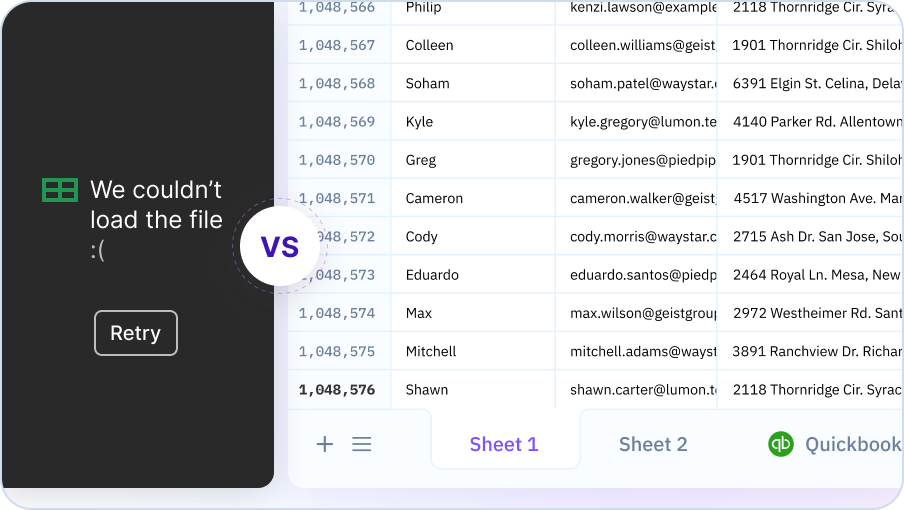
Sourcetable is designed to scale with your business
Excel and Google Sheets are powerful tools for small businesses, but as businesses grow, these legacy-solutions become cumbersome. When traditional spreadsheets are slow, they run out of space, and they often break down when trying to do too much. This is where Sourcetable comes in.
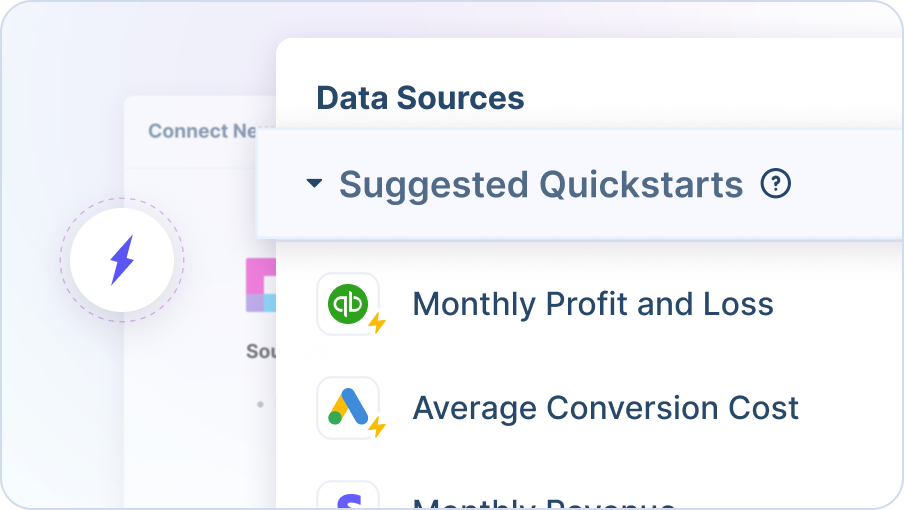
Access your data, with ease
Sourcetable is a turnkey solution that works out of the box. It is easy to setup and use, and no coding is required. You can be up and running with your data in under 15 minutes.
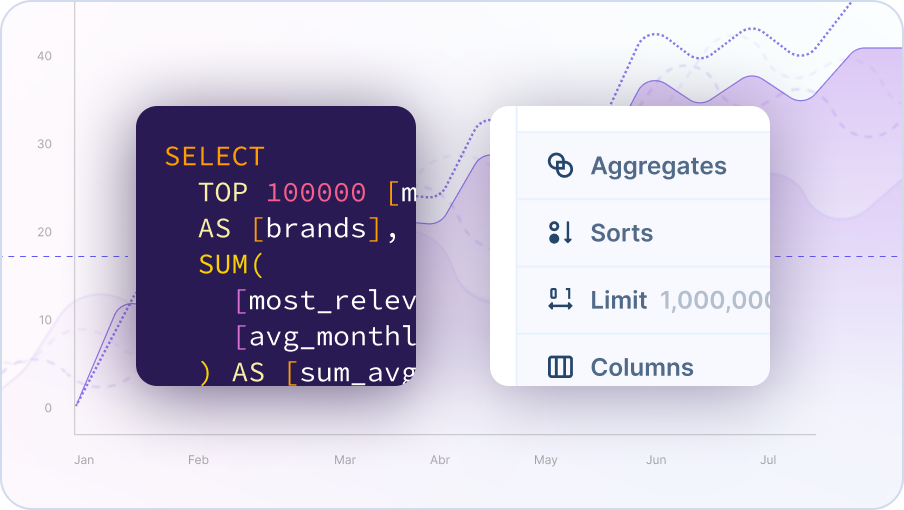
Gain insights and solve problems you never thought possible
Analyze your data in the agile, flexible and creative environment of a spreadsheet.
For large datasets, create queries using our SQL GUI, or for more advanced users, you can write SQL directly, just as you would on an enterprise database.
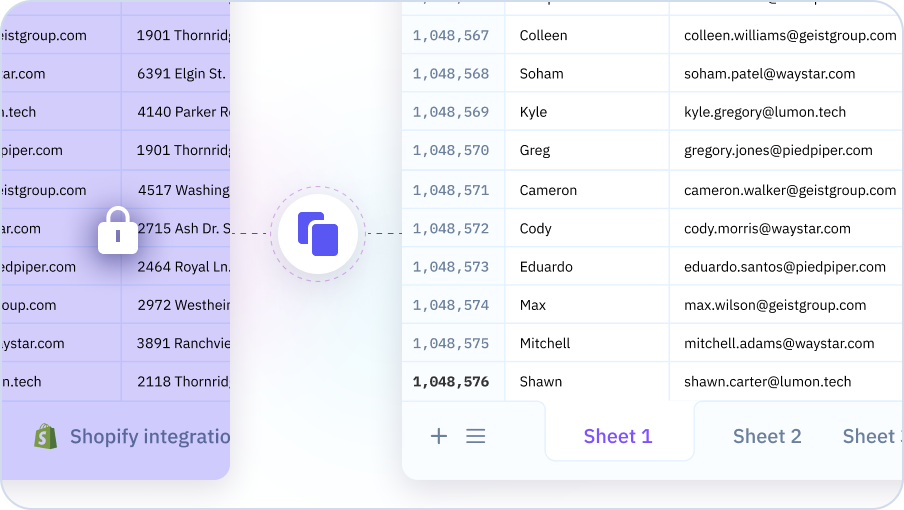
Sync and store your data at scale
Sourcetable is a centralized data solution that removes the need for data engineers. You can write SQL against your data sources, giving you the ability to do things like joins, aggregates, and subqueries but the underlying data will remain untouched.

Secure and reliable
Sourcetable runs on secure, cloud-based infrastructure. Data is encrypted in transit, and organizations control who can access their data.
Because Sourcetable stores your data, you will always have a historical backup available, regardless of the integration source.
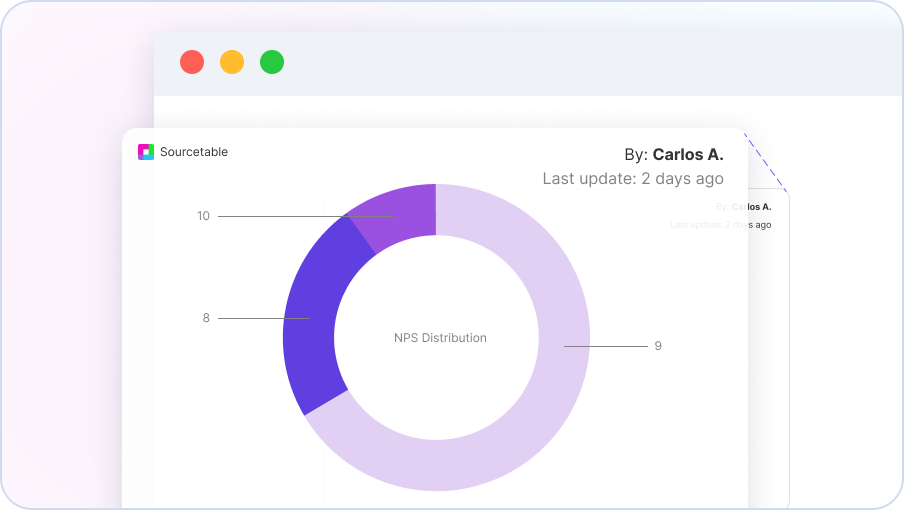
Interactive Visualizations
Create live charts and dashboards connected to your SaaS applications or database, without code. Sourcetable is a powerful, yet easy-to-use solution for your business.
Who Is this good for?
💪 CEOs, CFOs and CTOs at Seed to Series B stage companies, and the operations professionals who report to them. This includes Sales Ops, Marketing Ops, Bizops and HR Ops.
Frequently Asked Questions
Do I need to learn SQL to access my Data?
Advanced users can write still SQL, if preferred.
What apps can I import my data from?
How often does my data update?
What database types connect to Sourcetable?
Custom solutions are also available for syncing data from common data warehouses including AWS, Big Query, Azure Synapse, and others.
Can I use JSON data in a spreadsheet?
How much data can I analyze in a spreadsheet?
For best performance, we recommend using filters, pivots or aggregates to reduce the size of data on screen.
Analyzing data is easy, just refer to your data tables using the following spreadsheet syntax:
=tableName[columnName].
