
Data Tables
Harness your data and build a system of record everyone can use with Sourcetable.

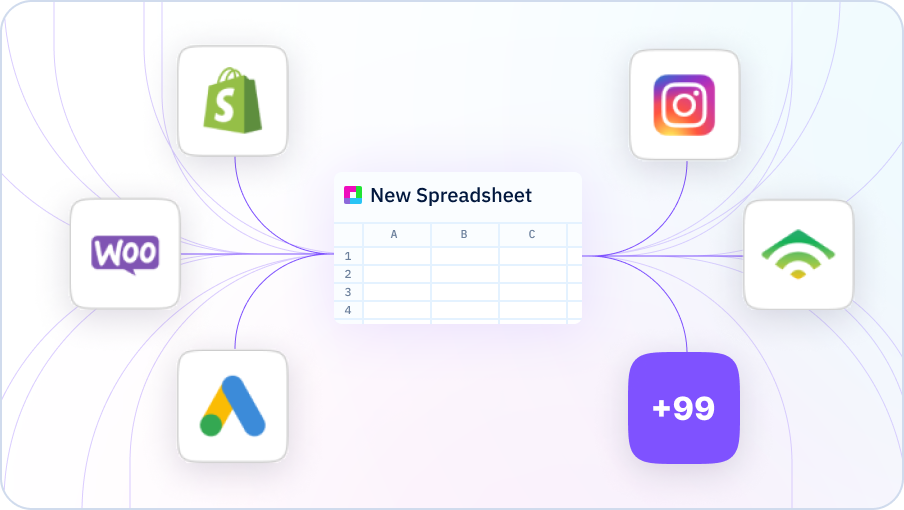
Access your data
Connect to your databases and business applications with ease. Sync Data Tables from over 100+ different integrations, or build out your own.
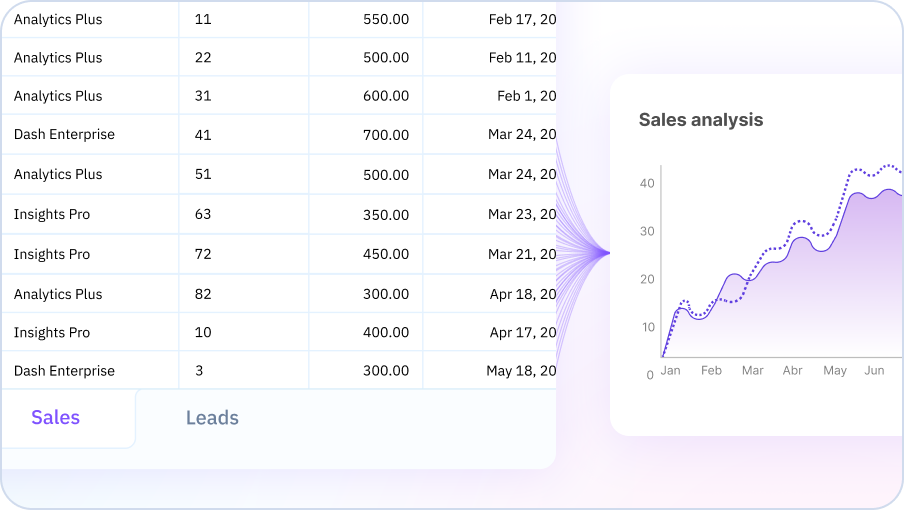
Analyze with ease
All data in Sourcetable can be analyzed using regular spreadsheet syntax (Excel-like formulas). For more advanced users, Sourcetable comes with a SQL GUI and SQL editor out of the box.
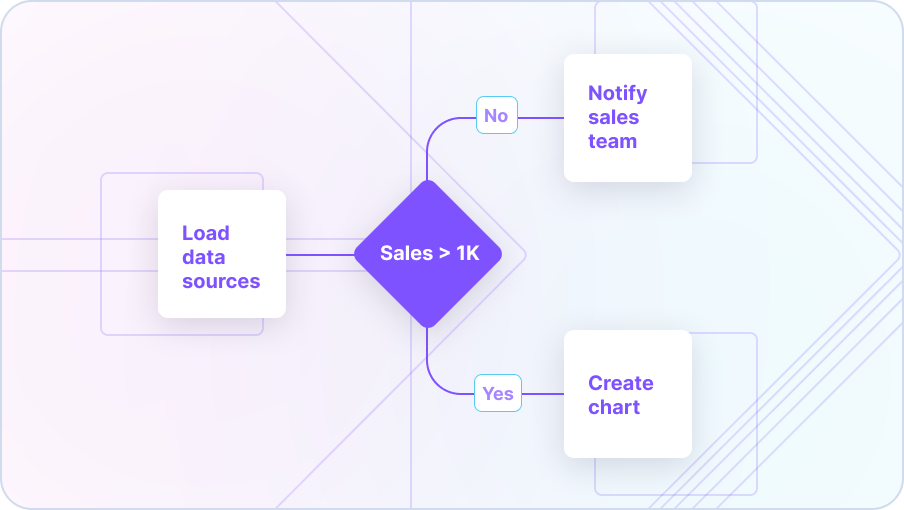
Perfect for Workflows
Operations professionals will love the flexibility of Data Tables in Sourcetable. Build orders and logistic workflows, track the state of your business, and ensure the team is aligned on the most important tasks.
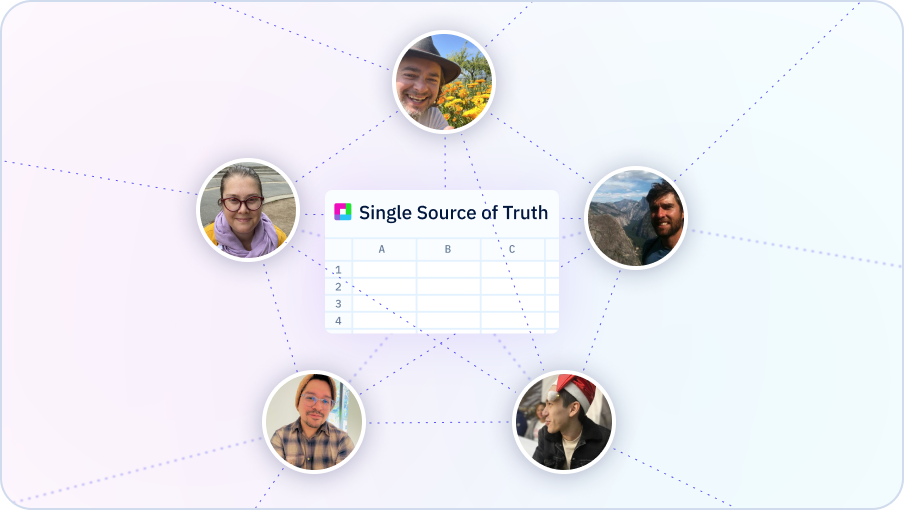
System of Record
Data Tables in Sourcetable represent the true state of your business. Centralized data makes it easy to build cross-channel reports without jumping between data siloes.
Surface insights with your team to keep everyone on the same page.
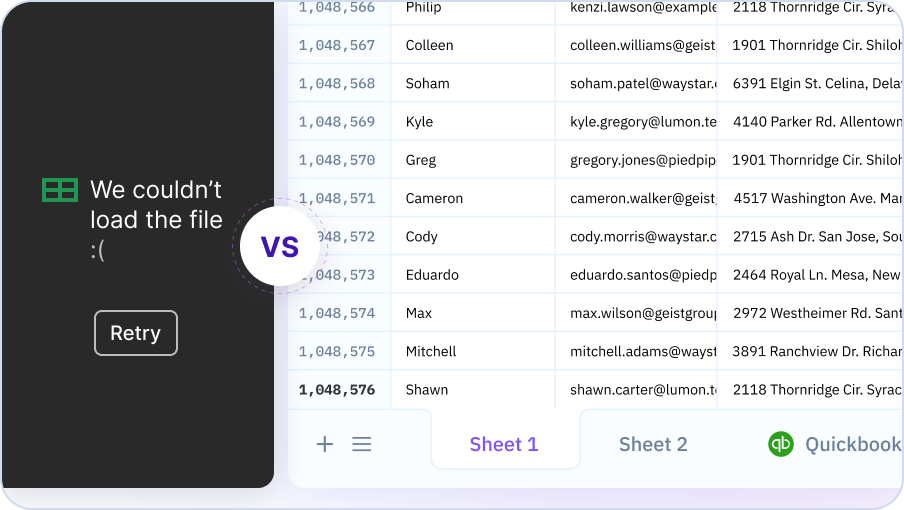
Storage at Scale
Spreadsheets not loading should be a thing of the past. Sourcetable allows you to store billions of rows of data, then filter or aggregate down to something more manageable when you’re ready to analyze it.
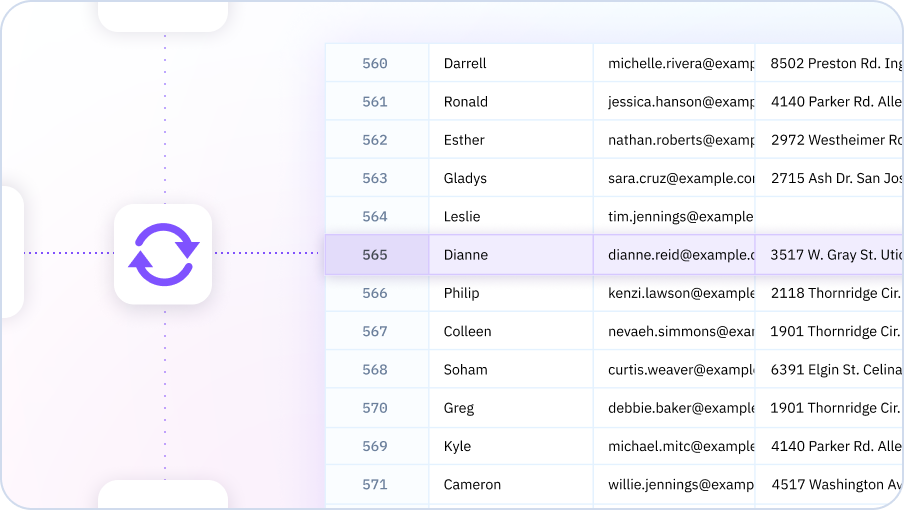
Live Data
Your reports and dashboards will update automatically with live data. No more manually pressing “data refresh” or mashing F9. Wasting time on manual data entry and data imports a thing of the past.
Who Is this good for?
💪 Startups, analysts, marketers, and anyone working with data. If you need to gain information from your data or summarize your findings for the team then you need Sourcetable.
Frequently Asked Questions
Do I need to learn SQL to access my Data?
What is Data Table?
What is structure referencing?
What is array spilling?
What is a calculated column?
How scalable is a Data Table?
Do Data Tables support SQL?
How can I analyze my data in Data Table?
Sourcetable is scalable and powerful, able to handle large amounts of data easily. Analyze your data using spreadsheet syntax, SQL, or our no-code GUI.
Organize your data using sorts, filters, aggregates, pivots, and joins, then use spreadsheet syntax or SQL to complete your analysis.
What apps can I import my data from?
With Sourcetable, you can unify your data easily and quickly. Plus, Sourcetable's live data feature ensures your data is always up-to-date
