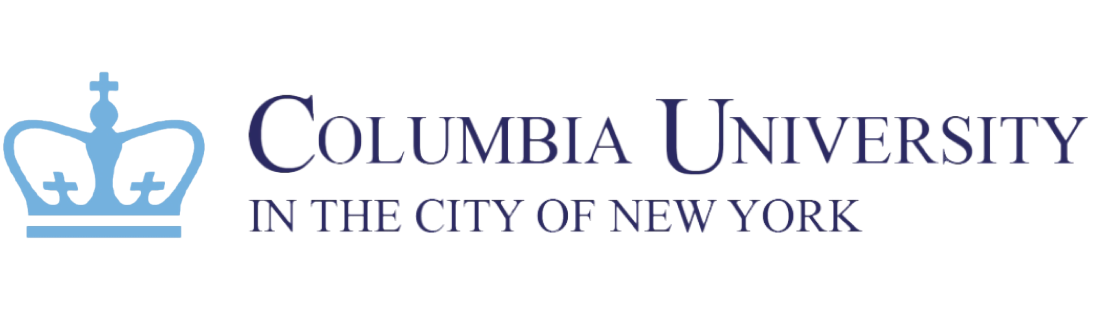Integrate Stripe with Sourcetable
Connect Stripe with Sourcetable to gain insight into your data and automate reporting in a spreadsheet interface that your whole team knows how to use.
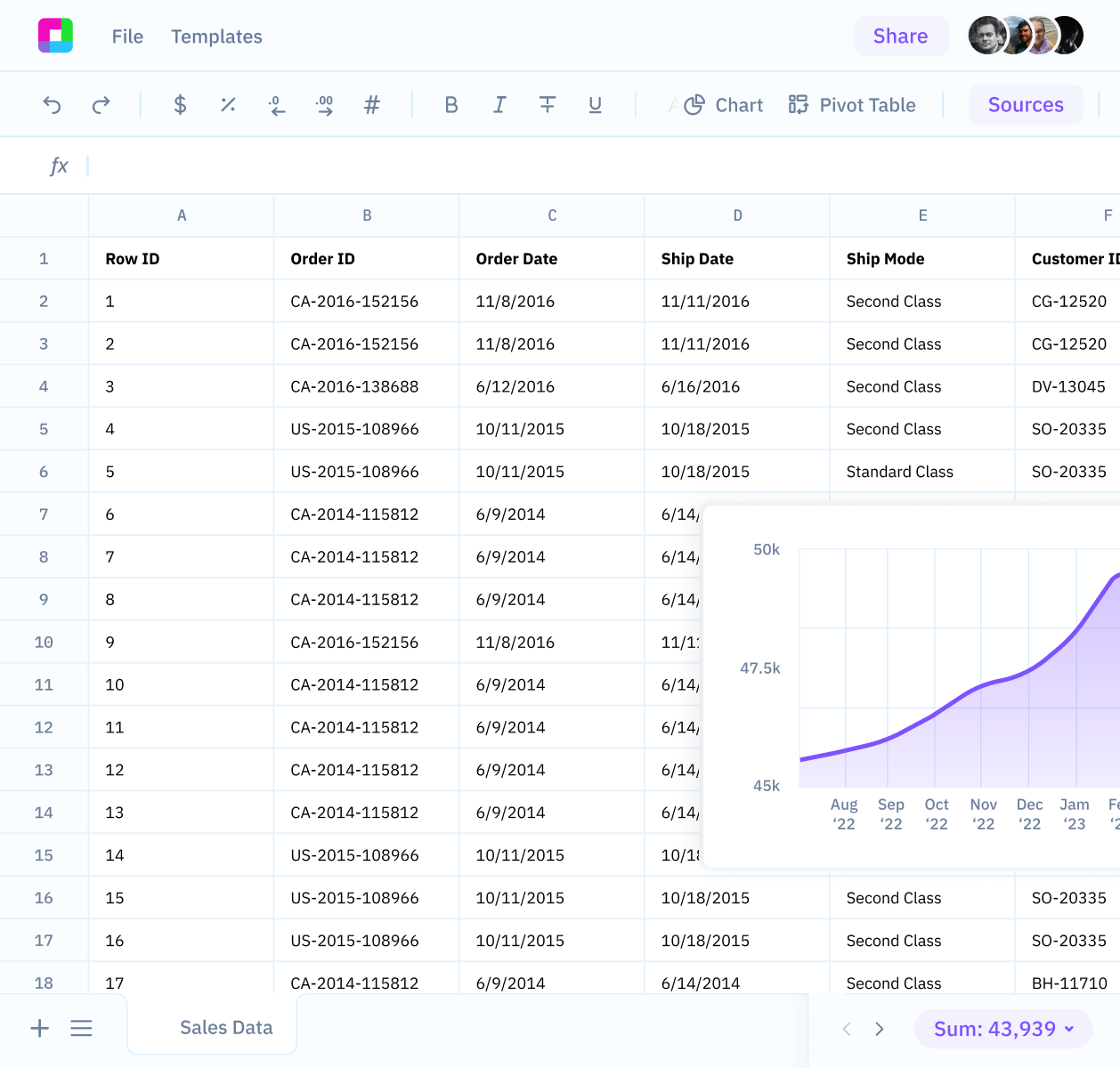
Created by engineers and designers from the best tech companies
Maximize Your Online Revenue with Stripe
Integrate Stripe with Sourcetable to harness the full potential of your sales data in a spreadsheet environment.
Effortless Payment Data Integration
Seamlessly sync your Stripe payment information. Sourcetable's automatic integration pulls in your transactions, saving valuable time and ensuring your data is always current.
Try for free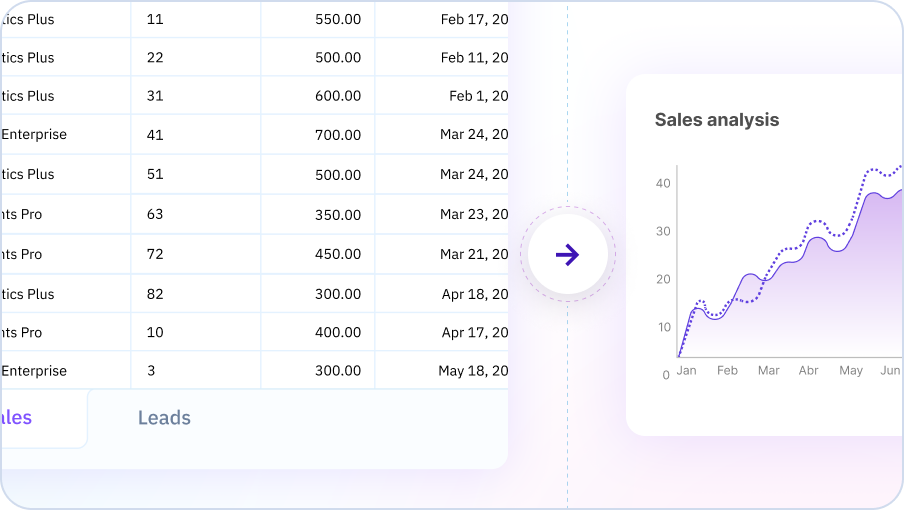
Quickly Discover Revenue Insights
Use Sourcetable to delve into your Stripe data and unveil critical sales trends. Instantly see which products are best-sellers and identify peak sales periods to optimize for growth.
Try for free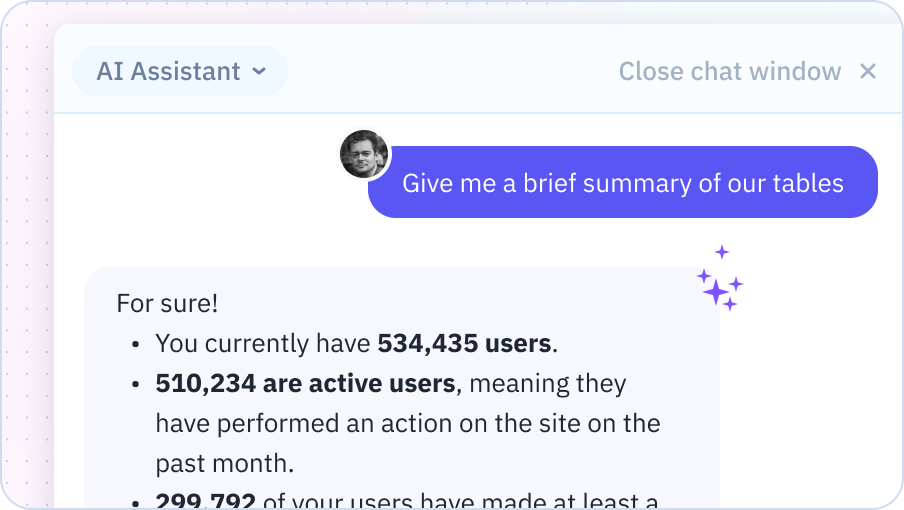
Streamline Financial Reporting
Leverage Sourcetable's spreadsheet simplicity to craft comprehensive financial reports. Combine Stripe's transaction details with familiar spreadsheet functions for real-time, automated updates.
Try for free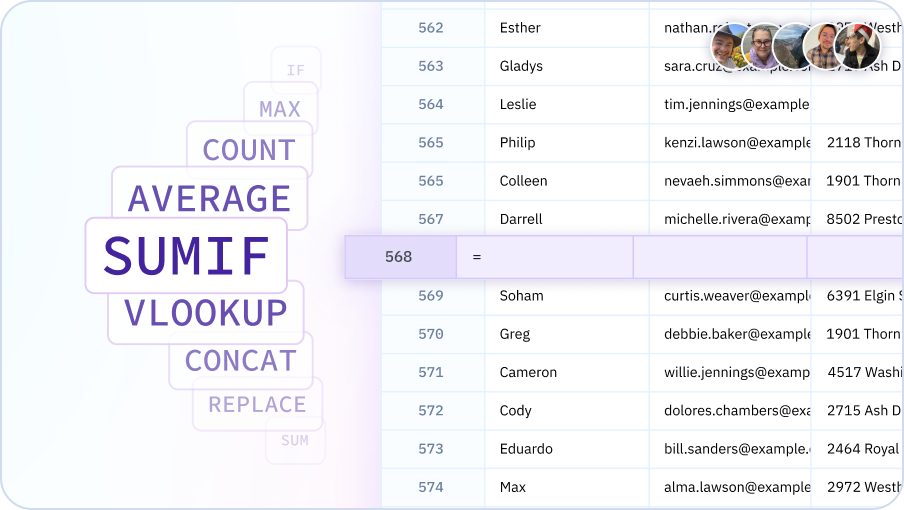
Enable Data-Driven Team Collaboration
Empower your team to make informed decisions using Stripe data within Sourcetable. No need for advanced technical skills; Sourcetable's intuitive interface brings Stripe analytics to all team members.
Try for free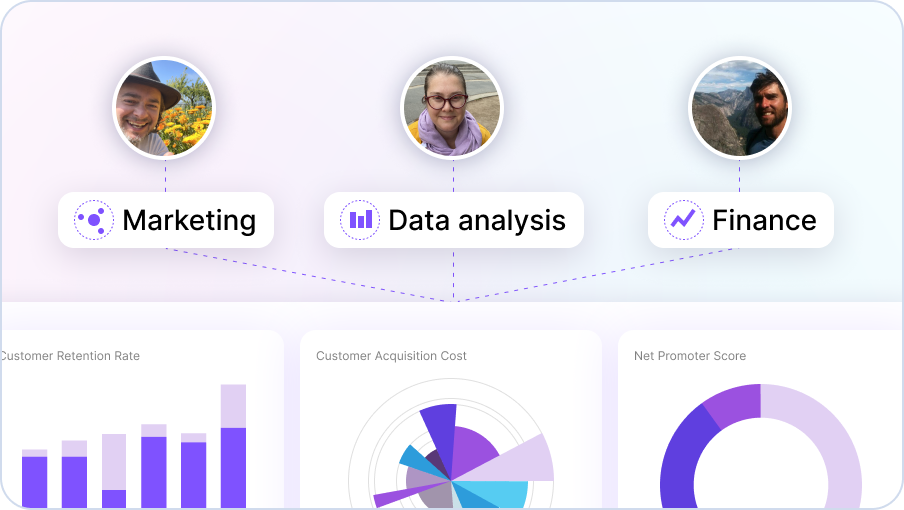
Start analyzing your Stripe data in Sourcetable
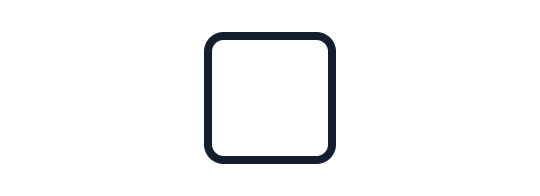
Have a Stripe account with data in it
Use your existing business or personal account with data you want to sync to Sourcetable.
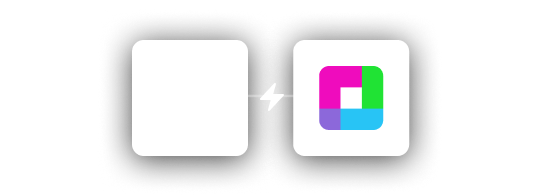
Connect Stripe to Sourcetable
Sync your Stripe data in real-time to Sourcetable, no coding skills required.
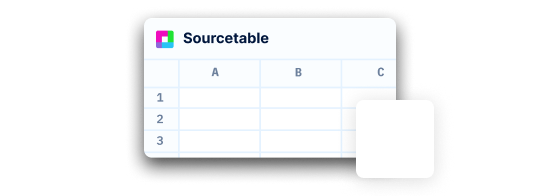
Start analyzing your Stripe data in Sourcetable
View your data in Sourcetable to start analyzing it in a familiar spreadsheet interface.
Use AI to query data from 100+ tools on Sourcetable
Connect data from any app to Sourcetable, no coding skills required.

Try Sourcetable
Simplify your BI tooling with a spreadsheet that syncs with all your data.

Team Purple
See what people are saying about Sourcetable

Chris Aubuchon
@ChrisAubuchon
Spreadsheets are still the best interface for so many real world projects, it's time for @SourcetableApp to give them a reboot

Micah Alpern
@malpern
Love seeing innovation in this space after so many decades with very little.
Frequently Asked Questions
If you question is not covered here, you can contact our team.
Contact Us