
No-Code Spreadsheets
Manage data, automate reports and build a knowledge base, all without code.

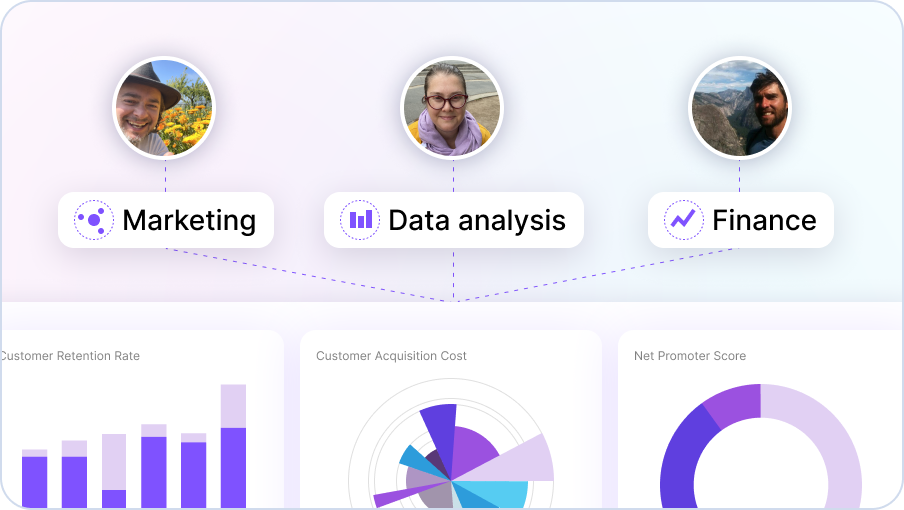
Designed for people.
Specifically designed to make working with data much easier for knowledge workers of all kinds. Whether you’re in sales, marketing, finance or HR, Sourcetable gets you access to your data without the need for code.
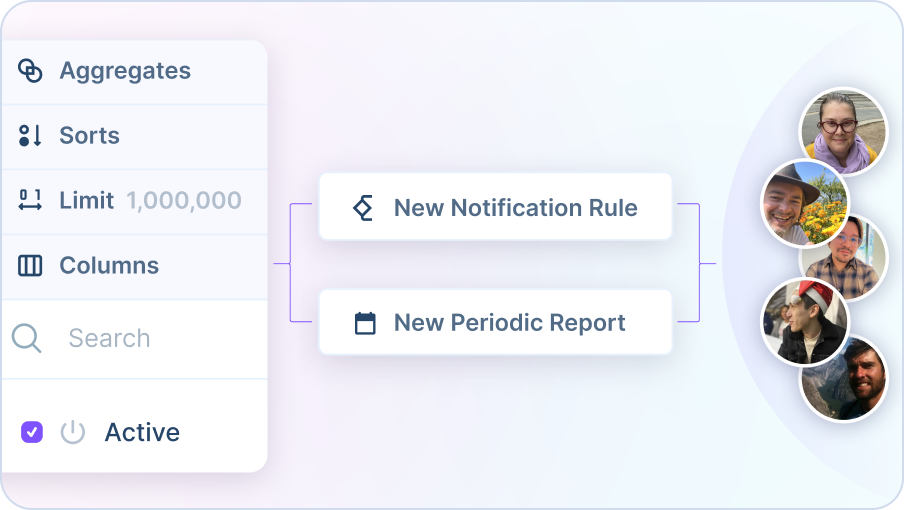
Save Time & Money
Traditional Report Automation and Business Intelligence systems require data engineers to setup. This can be costly for your business and requires specialized workers. With Sourcetable, you can access your data and build live-updating reports, without code.
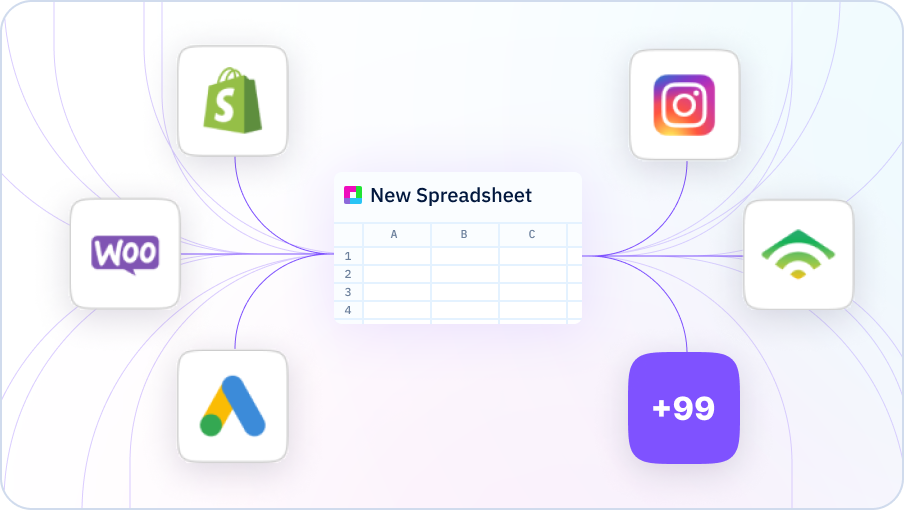
Sync live-data
With Sourcetable, you can easily sync data from any data source, including business applications and databases including Quickbooks, Salesforce and Hubspot, MySQL and Postgres. You can also import large CSV, TSV and XLSX files.

Working with data just got easier
Sourcetable offers a variety of features that make working with data faster, and more efficient. It comes with a no-code GUI, auto-complete, data libraries, templates, visualizations, and all the spreadsheet formulas you expect from Excel and Google Sheets.
Who Is this good for?
💪 Non-technical users will love being able to access more data without having to pull in a developer. It’s perfect for analysts and operators who want to get more from their data.
Frequently Asked Questions
Do I need to learn SQL to access my Data?
What apps can I import my data from?
How often does Sourcetable update data?
What types of files can be imported?
Does Sourcetable have a live data feature?
What data integrations can I connect to my spreadsheet?
With Sourcetable, you can unify your data easily and quickly. Plus, Sourcetable's live data feature ensures your data is always up-to-date
