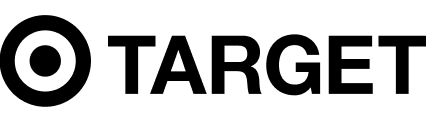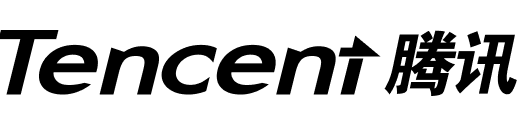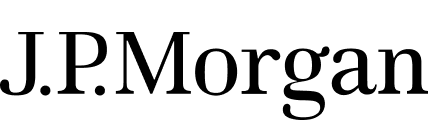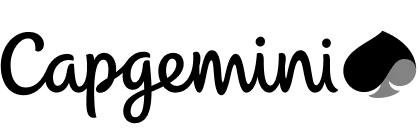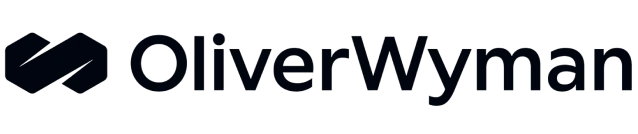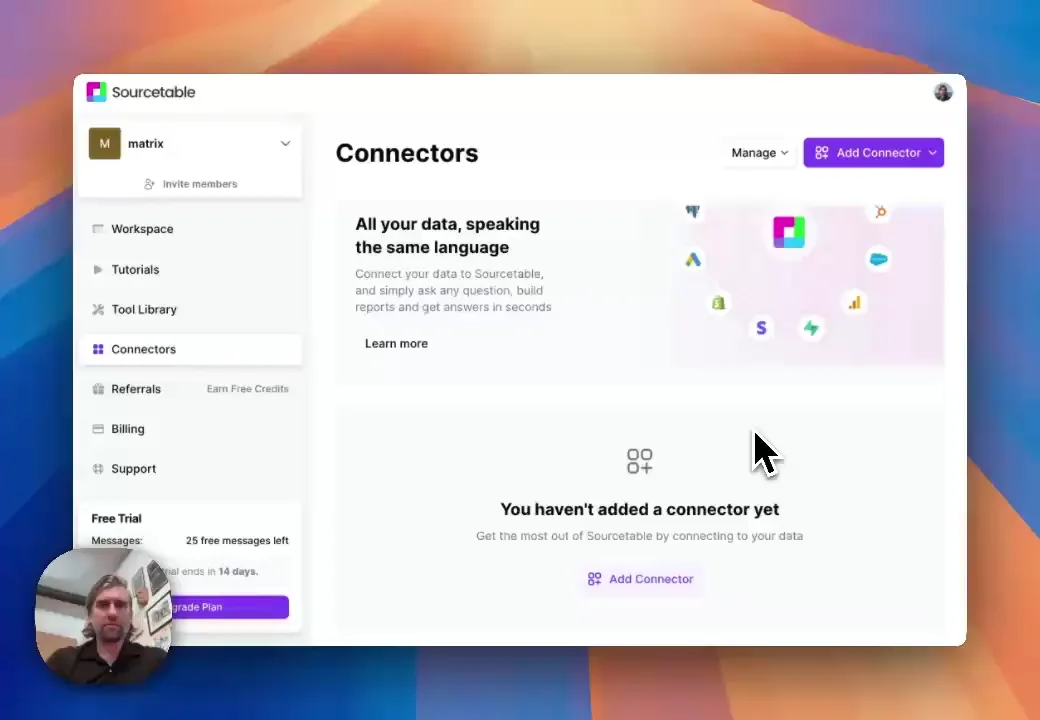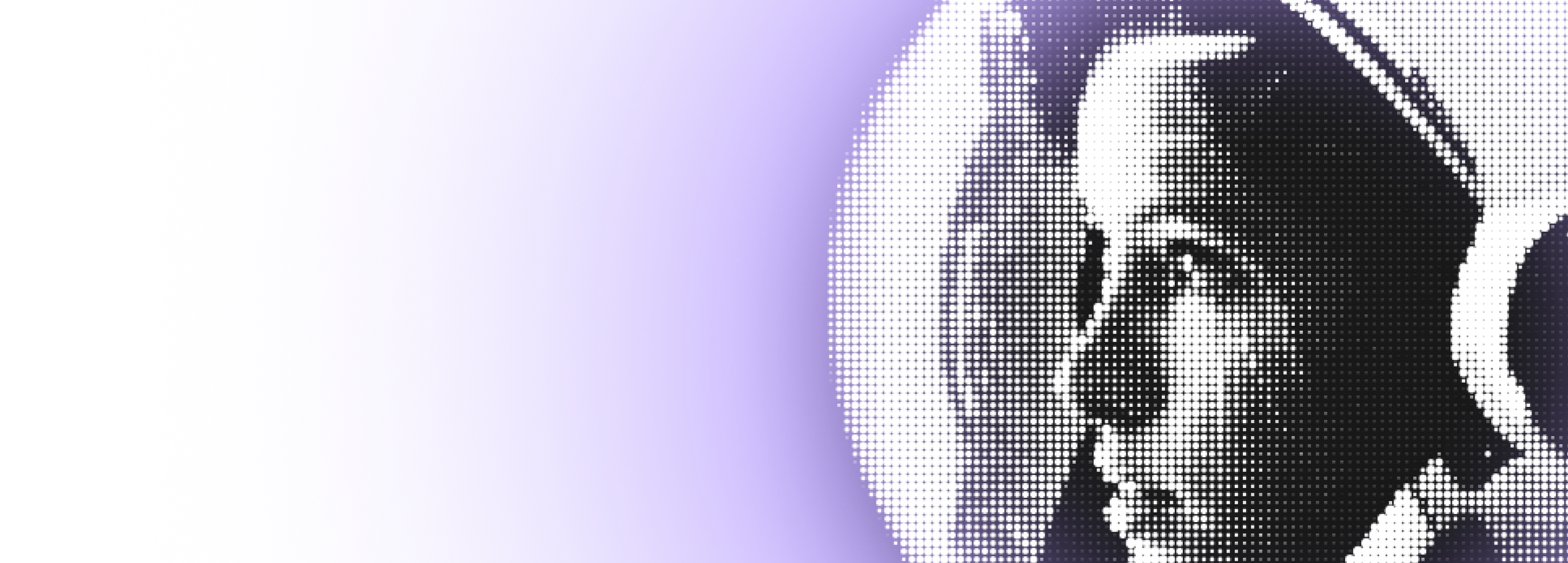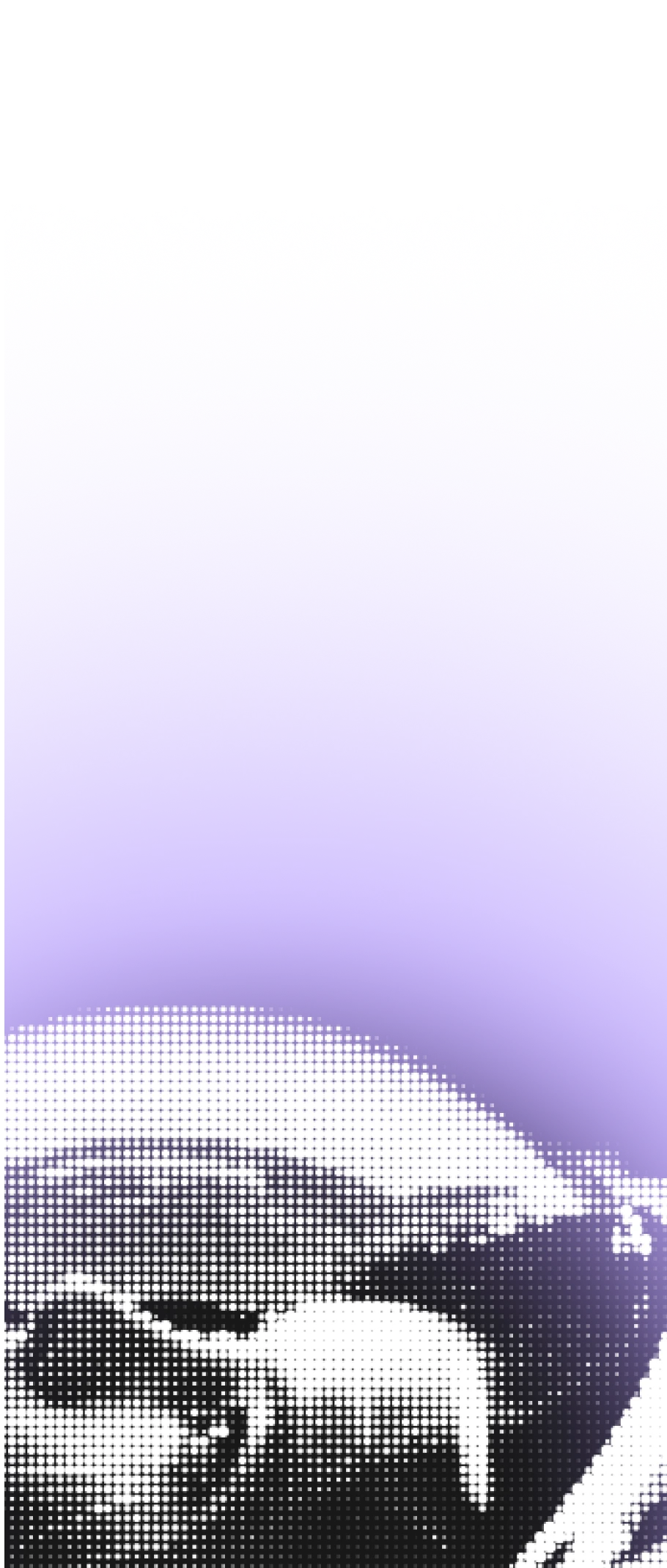Enterprise-grade Security
Your data is protected by industry-leading SOC 2 Type 2, HIPAA, and PCI compliance standards, whether in our cloud or on-premises.

Private User Keys
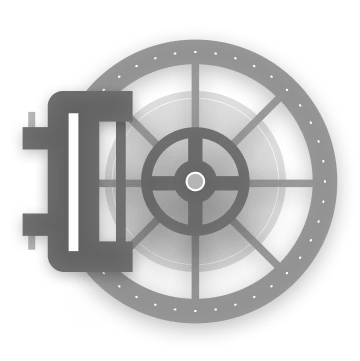
Encrypted at REST

Escrow KMS