
Manage all customers’ campaigns from a single spreadsheet.
Manage all customers’ campaigns from a single spreadsheet.







Used by the world's most innovative teams
“Sourcetable has pulled back the veil allowing us to see, in nearly real time, how our strategies affect results. Thank you, Sourcetable!”
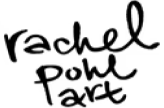
“We've been able to increase our ROI and get quicker feedback on where to spend more, when and where to pull back.”

“It's just about streamlining analytics. So, if we can have analytics from multiple platforms in one place, that just saves us tons of time and energy.”

Optimize your campaign in real-time
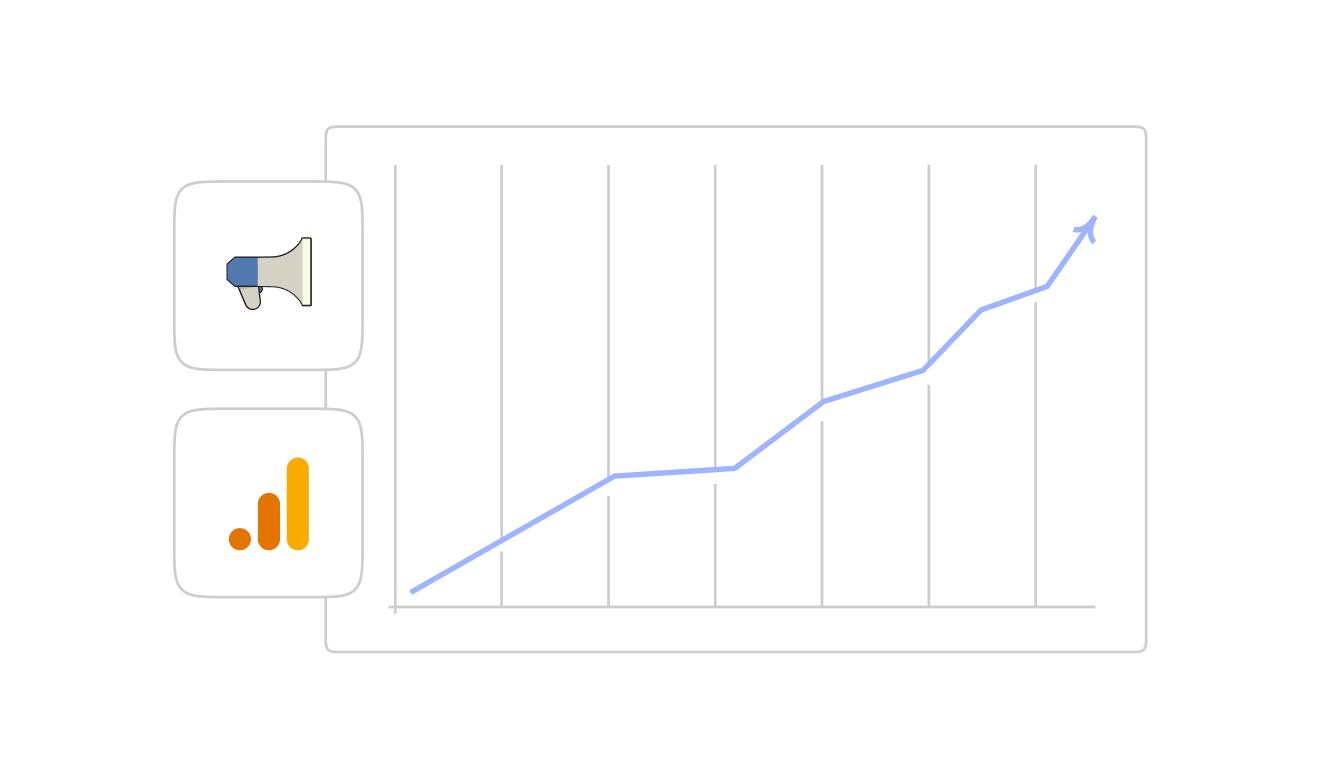
Gain useful insights on autopilot
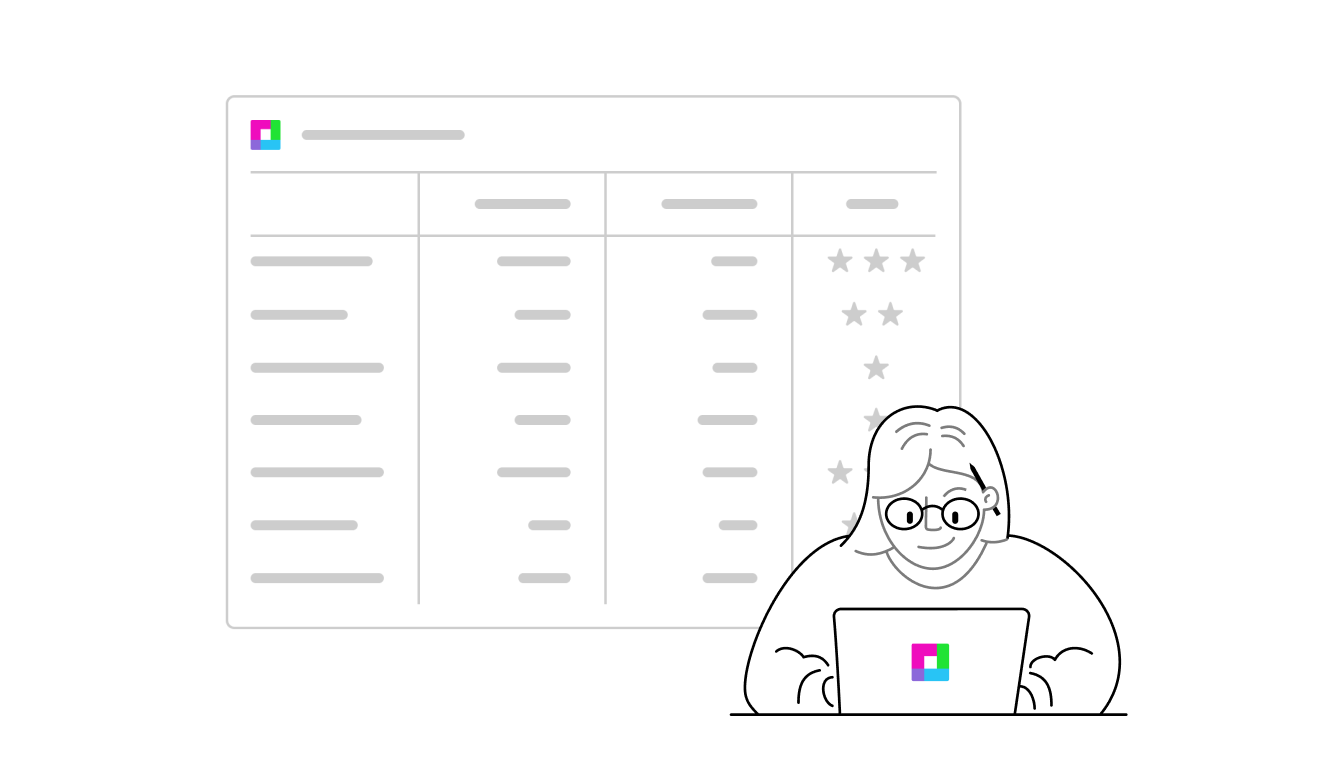
Communicate ROI to your clients
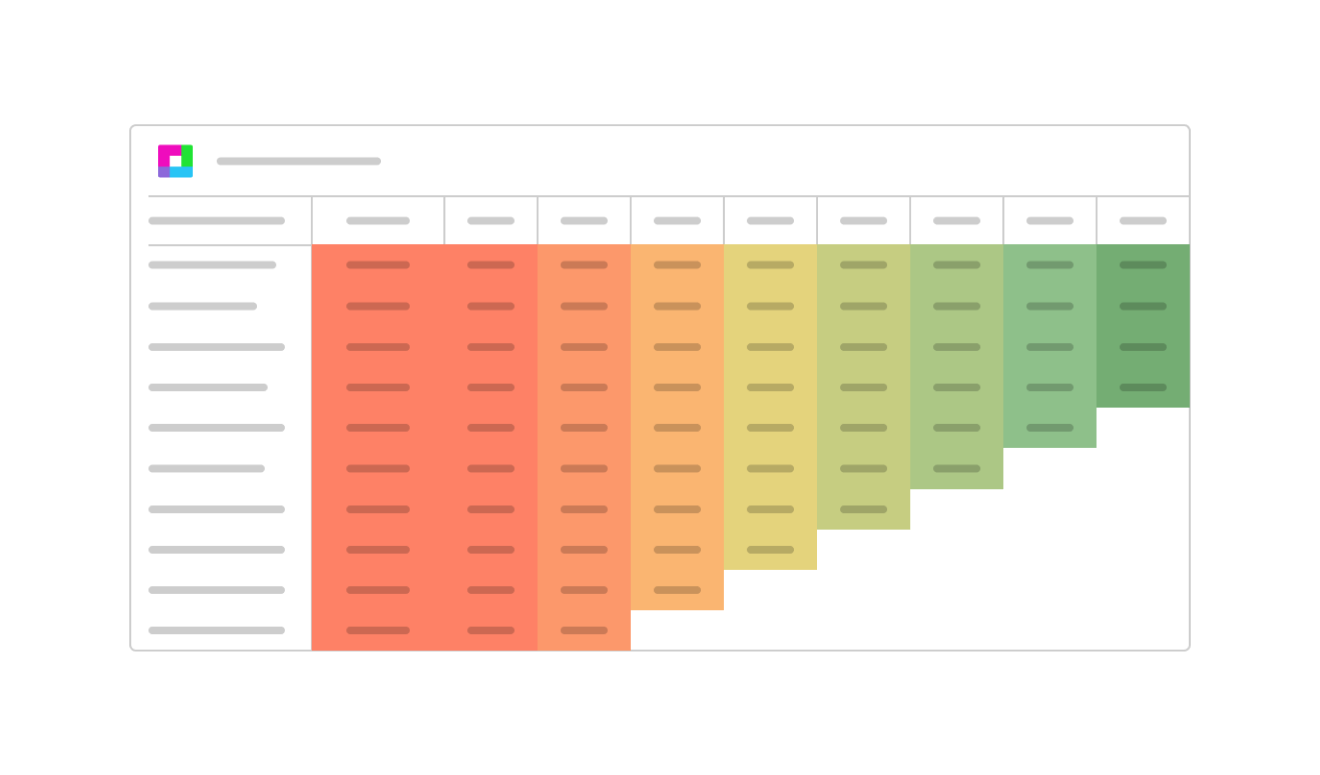
What makes Sourcetable
special?
Why do agencies choose
Focus on your work while Sourcetable automatically syncs data from more than 100 sources to optimize and improve your campaigns.
Automated reports and collaboration
Be on the same page with your customers: invite them to your dashboards, and receive automated reports on your day-to-day activities.
Ease of use
With an intuitive and user-friendly interface - the spreadsheet, Sourcetable instantly becomes a go-to tool for dashboard creation, reporting, and data tracking.
Who can use Sourcetable?

Digital marketing agencies
Support customer growth strategy and communicate your impact with data.

Branding agencies
Measure the impact of your activities on the company’s brand image.

Advertising agencies
Communicate ROI of paid acquisition campaigns and improve the results.





