Premade report templates are available and accessible from the left sidebar. They will allow you to use your own data for everything from a cross-platform dashboard or some simple sales reports.
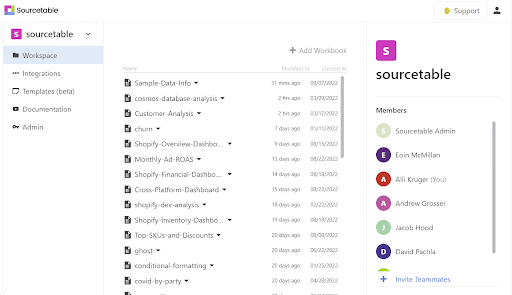
Just click Templates from the left sidebar where you will see a preview image with information about what the template contains and necessary integrations. Then choose which premade report template you would like from the list and click create report. This will create and open a new workbook for you to use instantly. Later you can choose from your workbook list.
