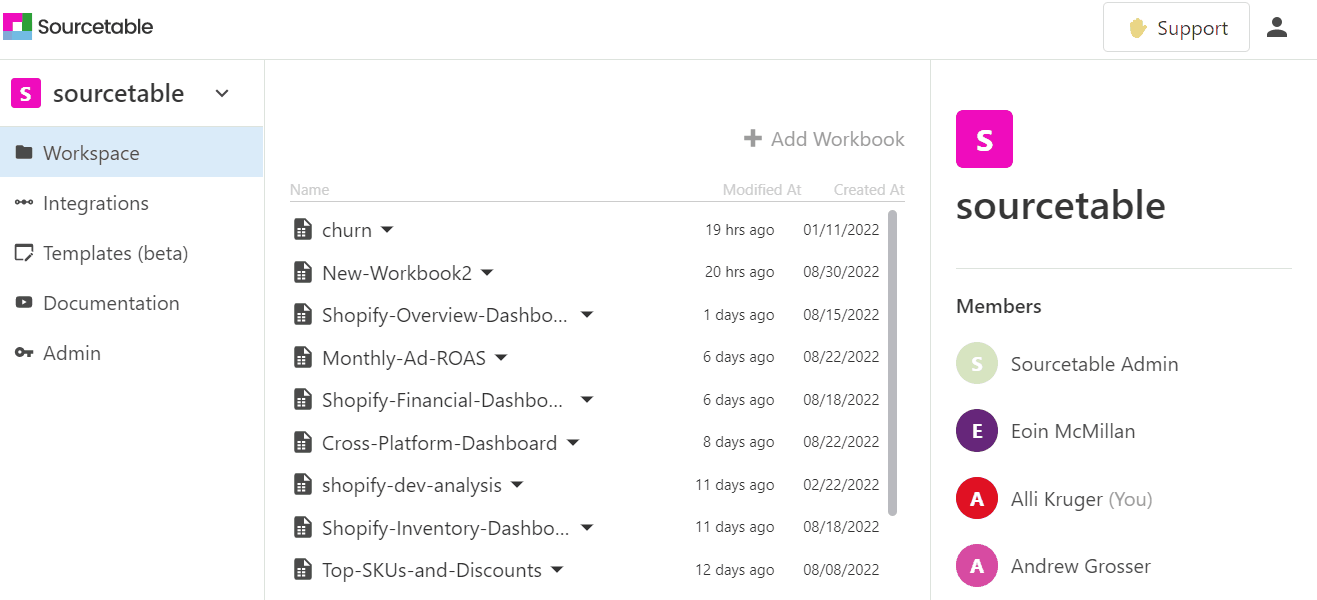Workbooks are where your spreadsheets and data tables live. To create a workbook you go into Workspace, located on the left sidebar the click Add Workbook. A new window will appear where you can type the name of your workbook then click Create.
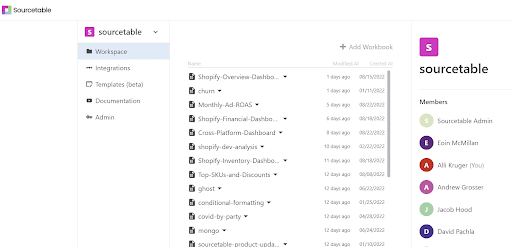
A new workbook will appear in your workspace list. Next, simply click the name of the workbook you would like to open from the list and you will be in your spreadsheet workbook.