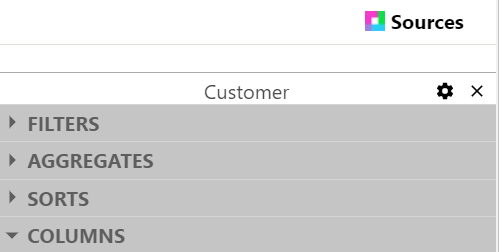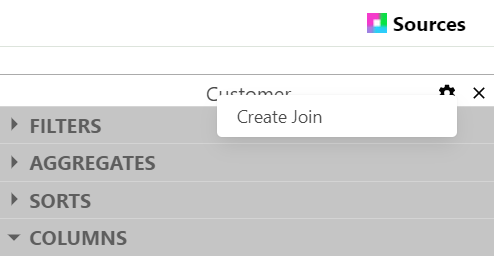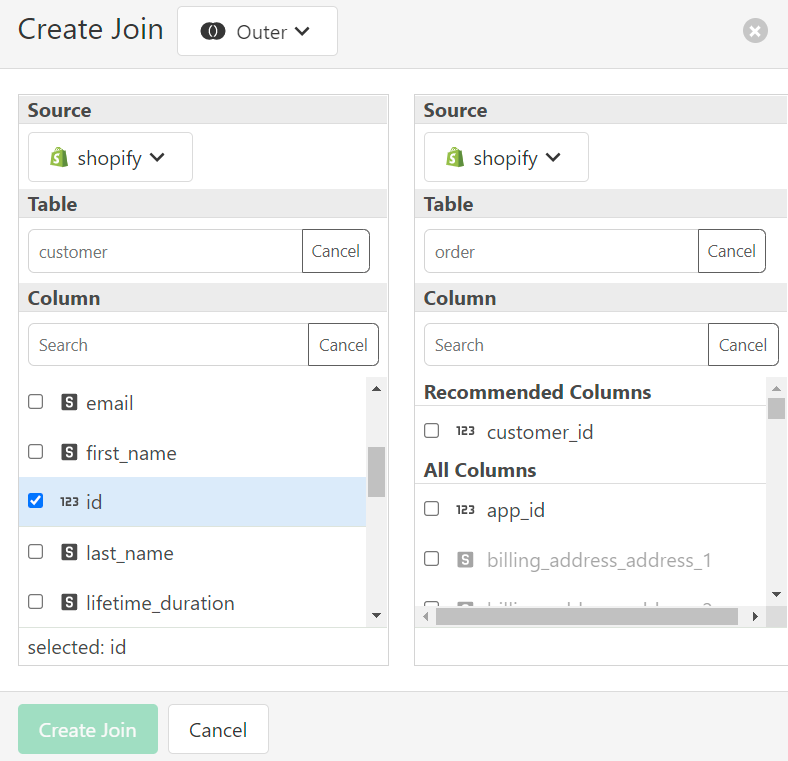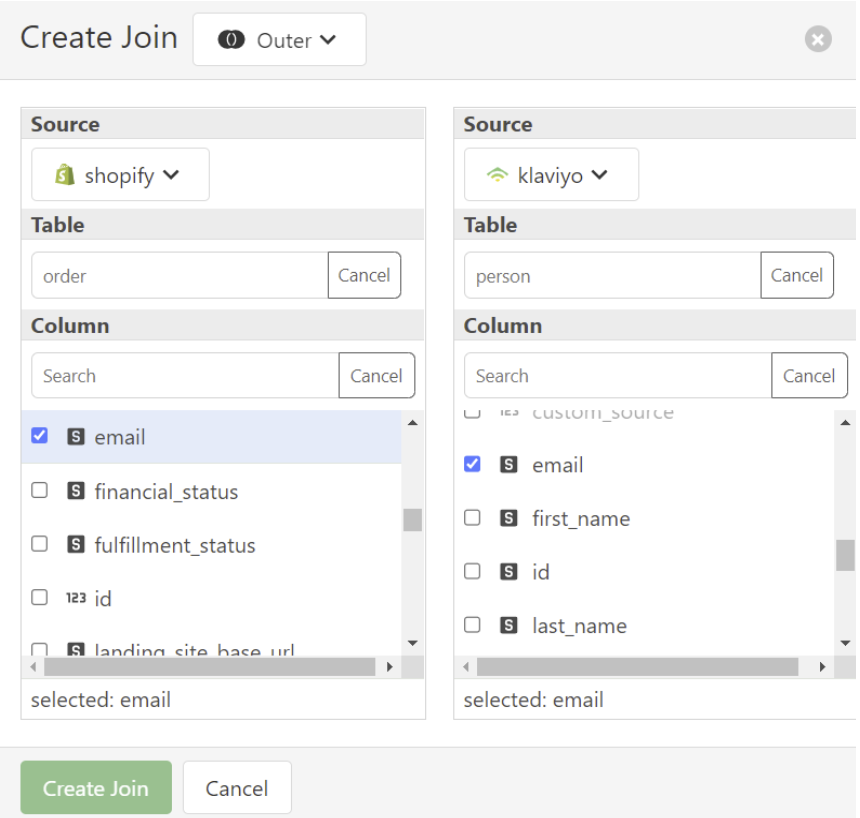A join is a statement that connects two or more tables together with a common field and is often used with relational databases like MySQL. The common field is usually an id or something like an email address. Sourcetable uses a GUI or user-friendly interface to recommend columns with matching identifiers(ids). Simply click the gear next to the table name.
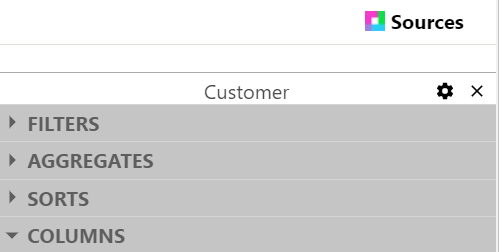
Next click “Create Join” to open the user interface for the joins recommendation window.
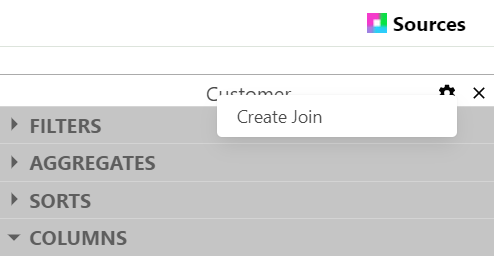
Once you click “Create Join” you will see a window with your current data table on the left side.
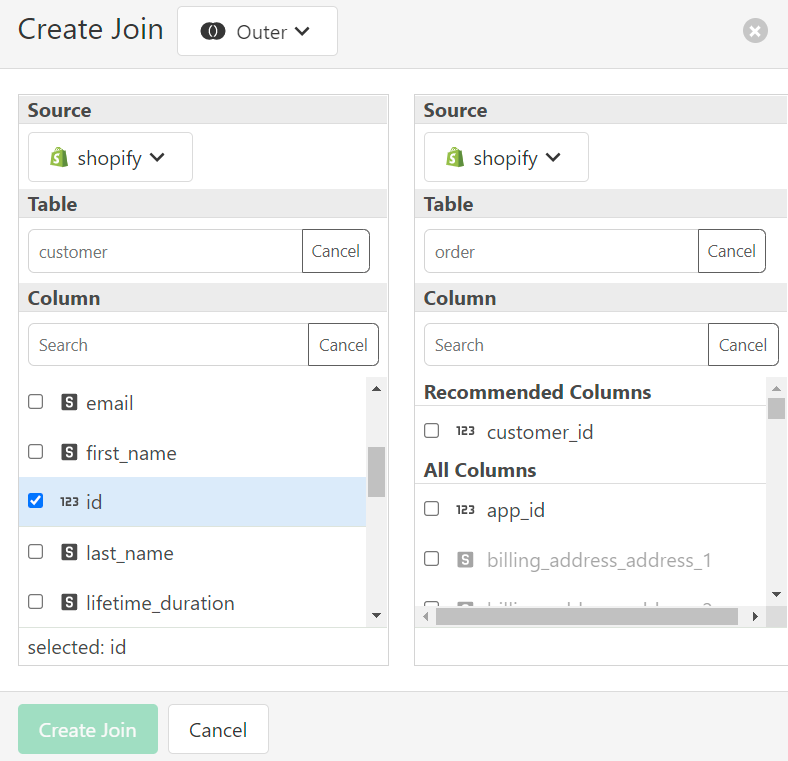
Now you can access all of your data in one data sheet.
Sourcetable allows you to join your data from multiple sources allowing you to link your shopify data to your klaviyo data.
Then you can manipulate it in the same data table. Sourcetable uses a GUI or user-friendly interface to recommend columns with matching identifiers(ids).
Simply click the gear next to the table name.
Next click “Create Join” to open the user interface for the joins recommendation window.
Once you click “Create Join” you will see a window with your current data table on the left side.
The right side will show the data tables on which to join.
What differentiates cross-platform joins from joins in the same integration is that you will have to know whether there is a unique matching id, email, or name.
Above the Shopify order data table is being joined to the Klaviyo person data table on email, which is a unique identifier.
Now you will have a table that has all of the data from the Klaviyo person data table and all of the data from the Shopify order data table.