One of the first ways to analyze your data is to filter it. Sourcetable makes this easy! Simply click “Filter” on the right sidebar.
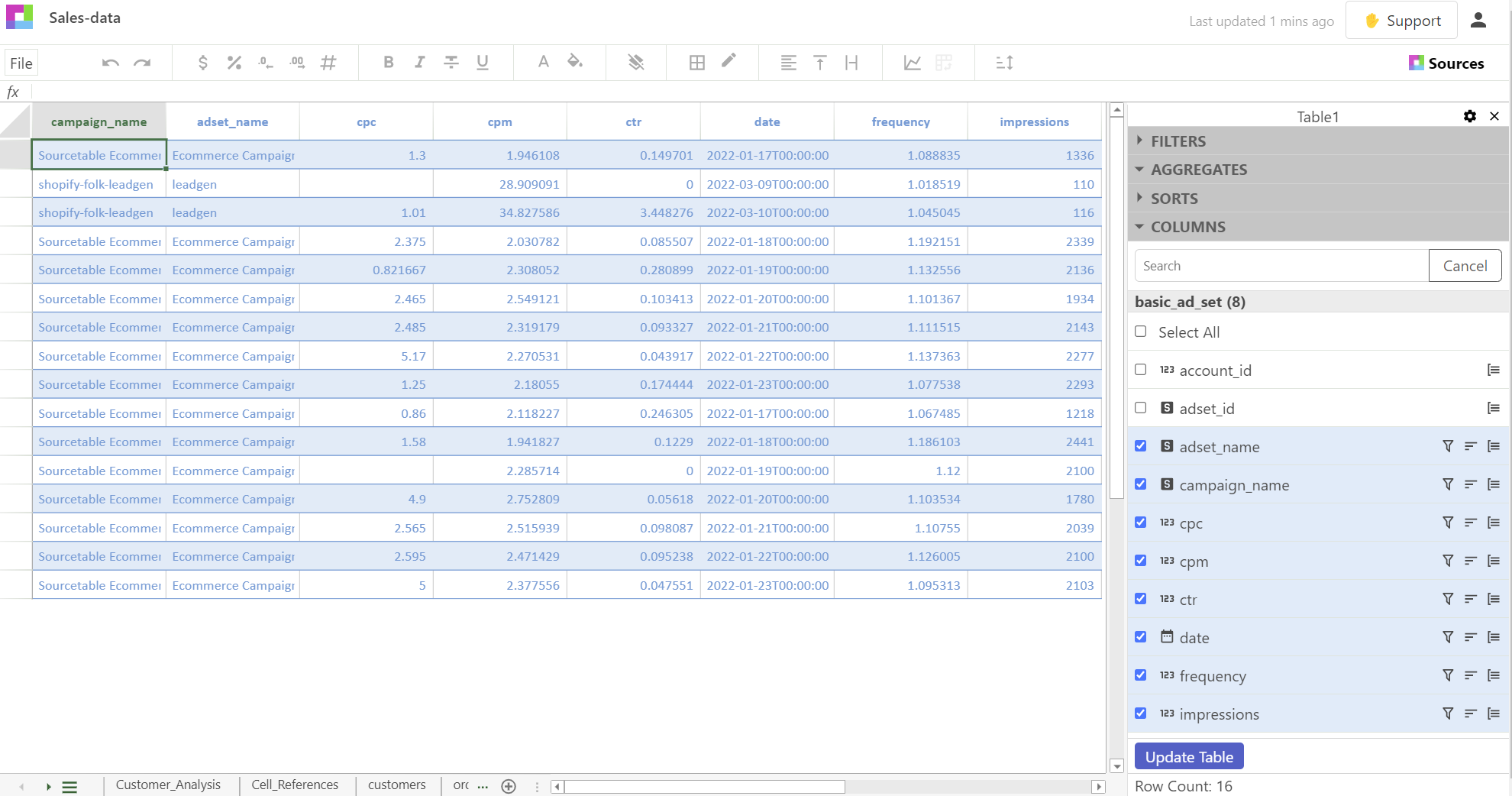
You will then see three fields:
- Column Selection
- Filter Selection
- Equal to
- Not equal to
- Greater than
- Greater than or equal to
- Less than
- Less than or equal to
- Contains
- Does not contain
- Is null
- Is not null
- Filter Criteria
If you wanted to show all sales in Australia then the column selection would be “order.shipping_address_country” and the filter would be” contains” and the filter criteria would be “Australia”.
