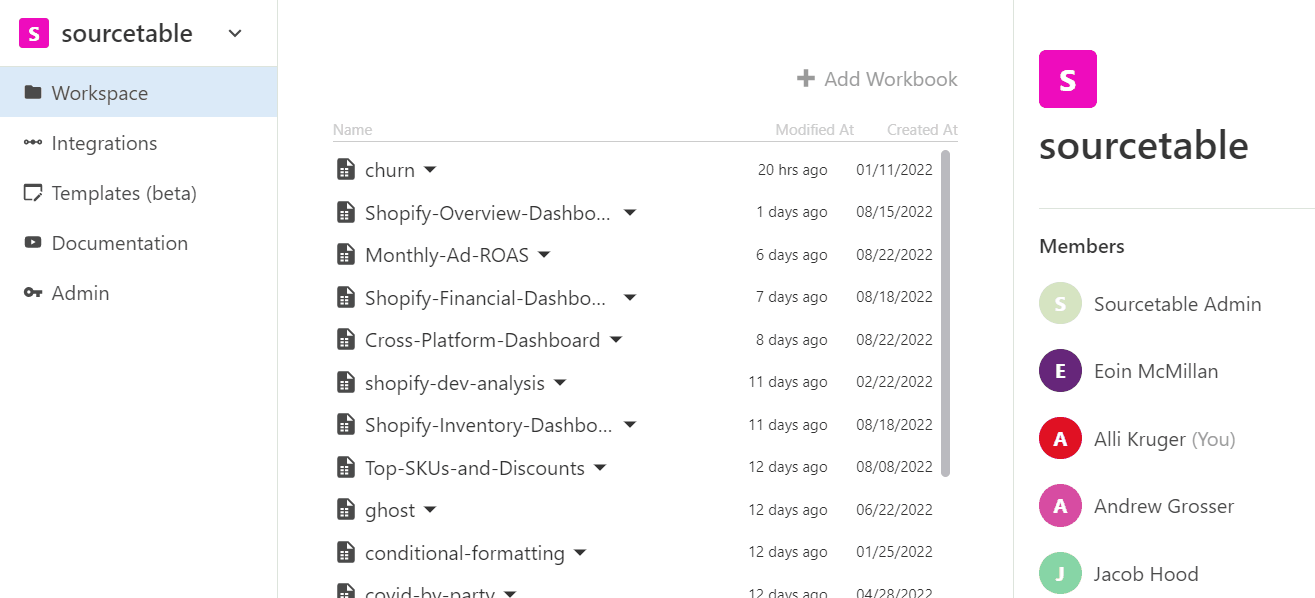
Click on Integrations from the left navigation sidebar and you will see your list of Integrations. Then click + Add Integration to bring up the integration menu with a list of options. Select the application you want and follow the instructions. When you complete the integration you will see the name of the Integration show up in your Integrations list and once the data sync completes you will receive an email.
