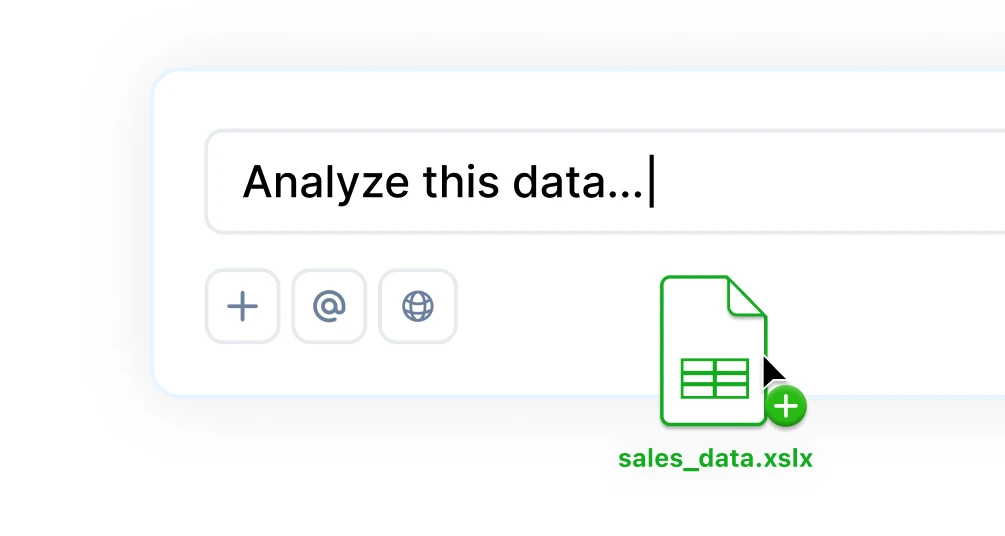.csv
Raw Data

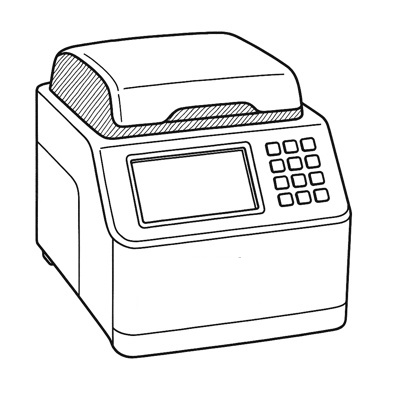
Automated Cell Picking System for biotech (cell line dev), academia applications
Get your CellCelector data into Sourcetable in 3 simple steps
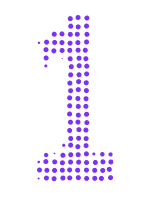
Export your results from CellCelector as CSV, XML (data); TIFF/JPEG (images) format. Current process typically takes 2–3 hours (manual clone picking).
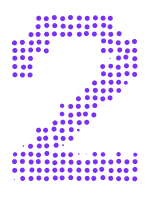
Import your data directly into Sourcetable for analysis. Our streamlined process reduces analysis time significantly.
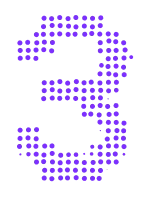
Perform automated analysis and generate comprehensive reports. Complete analysis now takes just 30 min.
CellCelector provides comprehensive data export capabilities for automated cell picking system and statistical analysis integration.
.csv
Raw Data
.xml
Structured Data
CellCelector enables advanced analytical workflows for biotech (cell line dev), academia applications.
Clone outgrowth success analysis
Monoclonality documentation
Colony morphology quantification
The last spreadsheet you.ll ever need.
Sourcetable fuses AI smarts with Python’s full analytical power, so you can clean, query, model, and visualize data without switching tools or writing a single line of code. It’s everything you need, right where you need it.
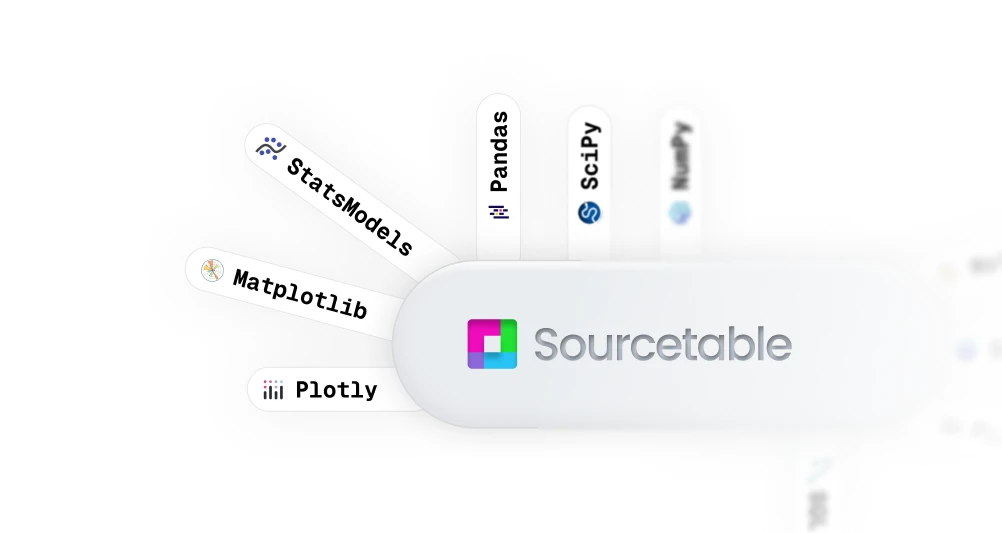
Turn data into charts & graphs instantly. Sourcetable helps you explore trends, uncover patterns, and present insights, automatically or on your terms.
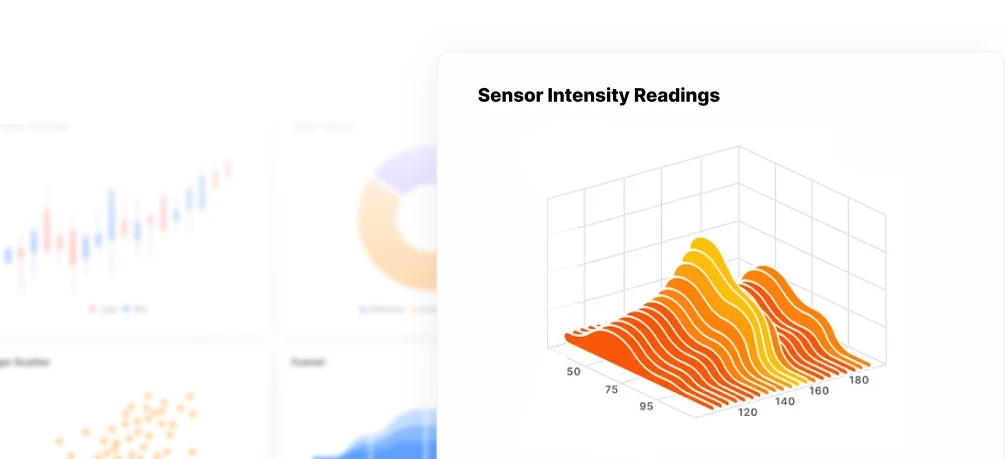
Clean, shape, and structure data with AI, formulas, or code. Sourcetable helps you go from raw input to ready-to-use datasets in seconds.
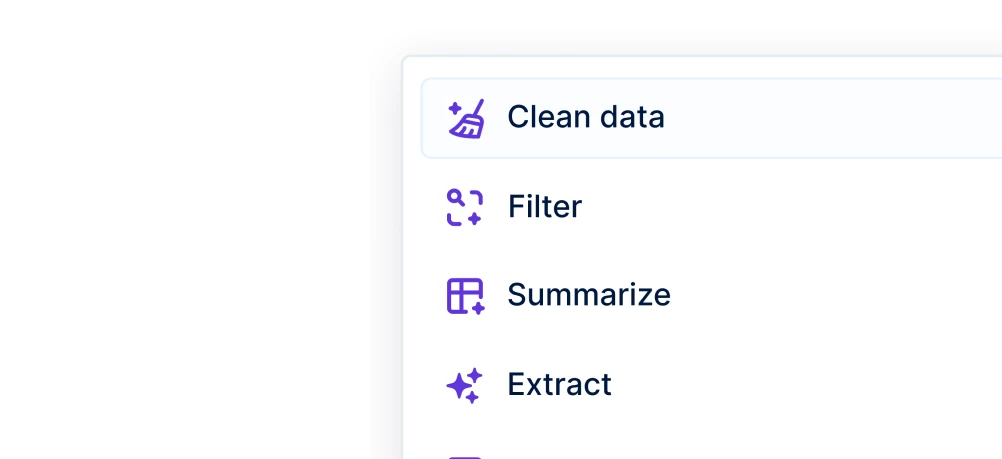
Ask questions in plain English, generate charts instantly, use Python for custom logic, and tap into built-in research tools for deeper insights.