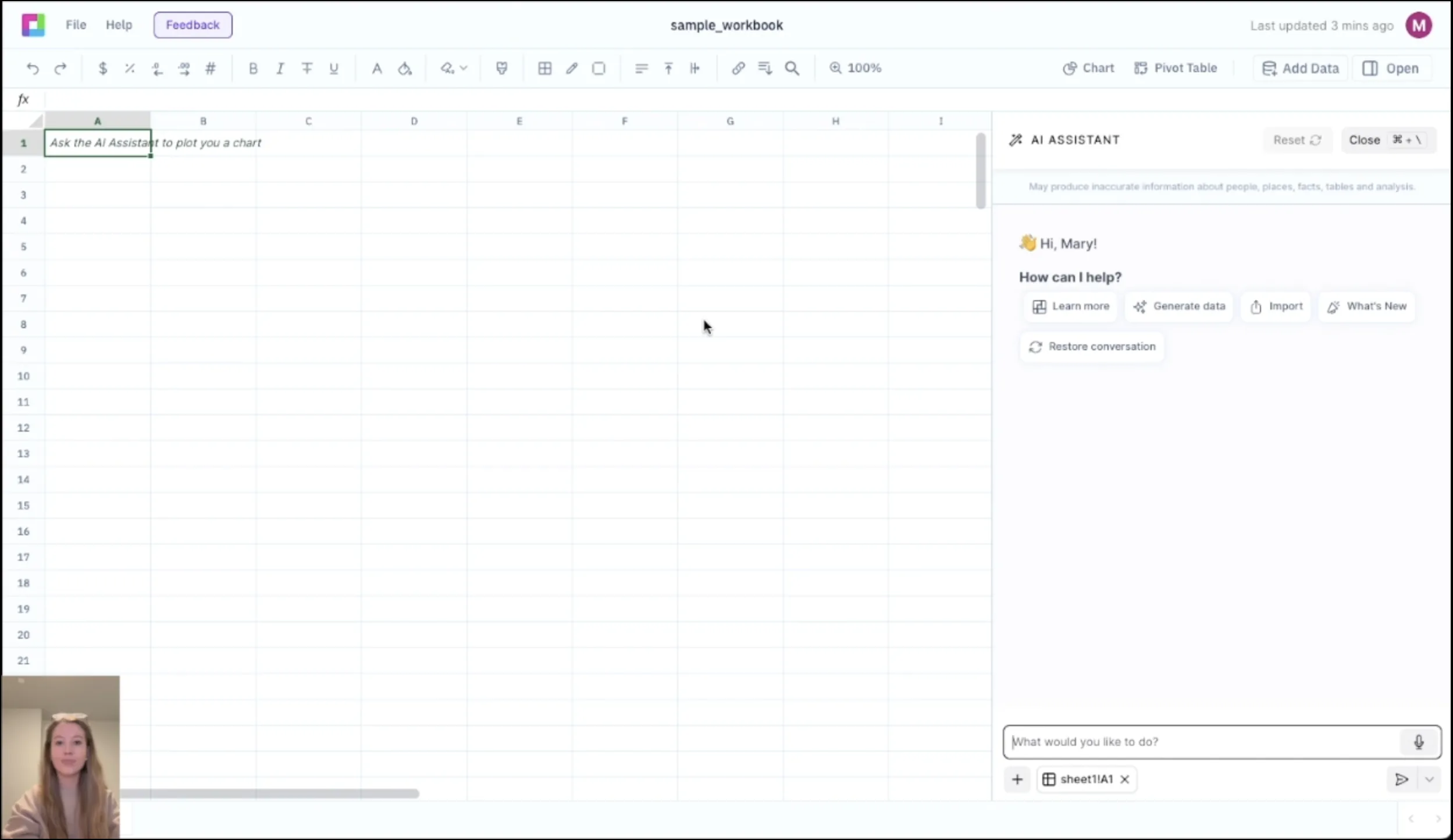The Foundation of Successful Trading
Risk management separates professional traders from gamblers. Our Risk Management Calculator provides the quantitative framework to size positions correctly, set appropriate stop-losses, and understand portfolio risk exposure. Built on proven mathematical models, this template helps you preserve capital during drawdowns and maximize gains during winning streaks.
Whether you're a day trader managing multiple positions or a long-term investor optimizing portfolio allocation, this template adapts to your strategy. It combines position sizing algorithms, portfolio risk metrics, and scenario analysis tools to give you complete control over your risk exposure.
Advanced Position Sizing Calculators
Kelly Criterion Calculator
Optimize position sizes using the Kelly Criterion formula based on your win rate and average win/loss ratio. The template includes fractional Kelly adjustments for more conservative positioning and shows how position size impacts long-term growth.
Fixed Risk Position Sizing
Calculate exact share quantities based on your account risk percentage and stop-loss distance. Never risk more than your predetermined amount per trade. The template automatically adjusts for different account currencies and includes slippage considerations.
Volatility-Based Sizing
Size positions based on ATR (Average True Range) or historical volatility. More volatile assets automatically receive smaller allocations to maintain consistent portfolio risk. Perfect for trading multiple markets with different volatility profiles.
Risk Parity Allocation
Balance risk contributions across portfolio positions so each holding contributes equally to overall portfolio volatility. This advanced technique helps build more stable portfolios that perform well across different market conditions.
Comprehensive Portfolio Risk Metrics
Value at Risk (VaR) Analysis
Calculate daily, weekly, and monthly VaR using historical simulation, variance-covariance, and Monte Carlo methods. Understand the maximum expected loss at different confidence levels and prepare for tail risk events.
Portfolio Beta & Correlation
Measure portfolio sensitivity to market movements and correlation between holdings. The template creates correlation matrices, calculates portfolio beta, and identifies concentration risks from highly correlated positions.
Drawdown Analysis
Track maximum drawdown, average drawdown, and recovery periods. Set drawdown limits and receive alerts when approaching risk thresholds. Historical drawdown analysis helps set realistic expectations for future performance.
Frequently Asked Questions
What's the recommended risk per trade?
Most professional traders risk 1-2% of their account per trade. The template helps you calculate exact position sizes based on your chosen risk percentage. It also shows how different risk levels impact drawdowns and long-term account growth through Monte Carlo simulations.
How does the Kelly Criterion calculator work?
Input your historical win rate and average win/loss ratio, and the template calculates optimal position size as a percentage of your account. Most traders use fractional Kelly (25-50% of full Kelly) for more conservative sizing. The template shows growth curves for different Kelly fractions.
Can I use this for cryptocurrency trading?
Yes, the template works for any tradeable asset including stocks, forex, commodities, and crypto. The volatility-based sizing is particularly useful for crypto due to higher volatility. You can adjust parameters for 24/7 markets and include exchange-specific fees.
How is Value at Risk calculated?
The template offers three VaR methods: historical (using your actual returns), parametric (assuming normal distribution), and Monte Carlo (simulating thousands of scenarios). You can compare results across methods and choose appropriate confidence levels (95% or 99%).
Does it work for options trading?
Yes, the template includes specific features for options including delta-adjusted position sizing, maximum loss calculations for defined-risk strategies, and margin requirement tracking. It integrates well with our Options Strategy Analyzer template.
Related Trading Templates
Frequently Asked Questions
If you question is not covered here, you can contact our team.
Contact Us