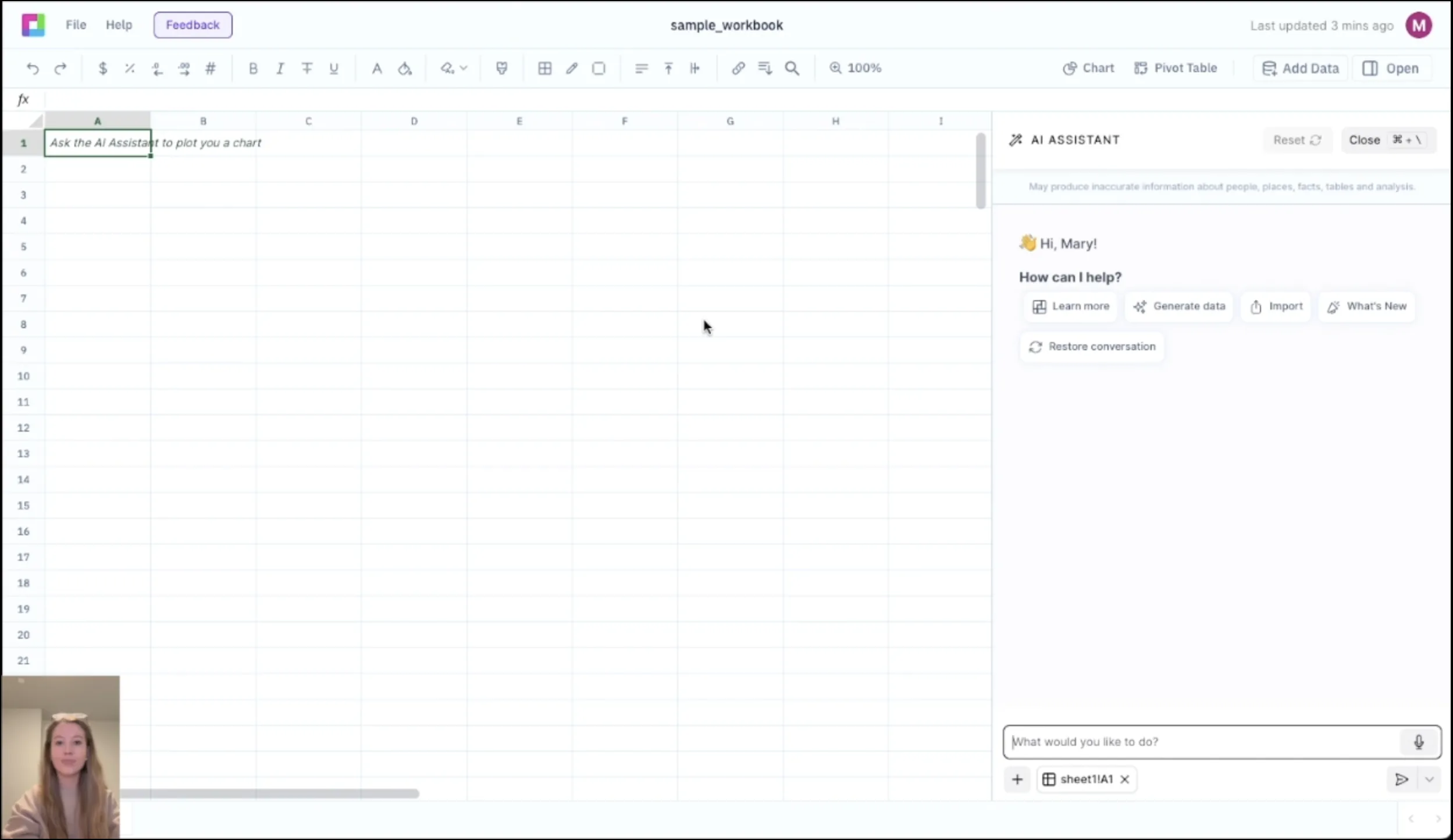Professional Technical Analysis at Your Fingertips
Stop switching between multiple charting platforms and spreadsheets. Our Technical Analysis Dashboard brings together all the essential indicators traders need in one powerful Excel template. From trend-following to momentum oscillators, this dashboard calculates and visualizes the metrics that drive trading decisions.
Built for active traders and technical analysts, this template automatically calculates over 20 technical indicators, generates clear buy/sell signals, and helps identify key support and resistance levels. Whether you're day trading stocks, swing trading forex, or analyzing cryptocurrencies, this dashboard adapts to your trading style.
Comprehensive Technical Indicators
Trend Indicators
Calculate and visualize Simple Moving Averages (SMA), Exponential Moving Averages (EMA), and Weighted Moving Averages (WMA) across multiple timeframes. The dashboard includes MACD with signal line and histogram, ADX for trend strength, and Parabolic SAR for stop-loss placement.
Momentum Oscillators
Track market momentum with RSI (Relative Strength Index), Stochastic Oscillator, Williams %R, and Rate of Change (ROC). Each indicator includes overbought/oversold levels and divergence detection to spot potential reversals before they happen.
Volatility Indicators
Monitor market volatility with Bollinger Bands, Average True Range (ATR), and Keltner Channels. The template automatically adjusts band widths based on market conditions and highlights potential breakout opportunities.
Volume Analysis
Incorporate volume into your analysis with On-Balance Volume (OBV), Volume-Weighted Average Price (VWAP), and Accumulation/Distribution indicators. Spot institutional activity and confirm price movements with volume-based signals.
Automated Trading Signal Generation
The dashboard combines multiple indicators to generate high-probability trading signals. Our proprietary signal algorithm weighs trend strength, momentum, and volume to identify optimal entry and exit points.
Multi-Timeframe Analysis
Analyze multiple timeframes simultaneously to align your trades with the bigger picture. The dashboard shows when daily, hourly, and 15-minute signals align for maximum probability trades.
Risk Management Integration
Every signal includes suggested stop-loss and take-profit levels based on ATR and support/resistance analysis. Position sizing recommendations help maintain consistent risk across all trades.
Frequently Asked Questions
What data do I need to use this template?
You'll need historical price data including Open, High, Low, Close, and Volume (OHLCV). The template accepts data from any source - simply paste your data or connect to live feeds. It works with stocks, forex, crypto, and commodities.
How are the trading signals generated?
The template uses a weighted scoring system that combines multiple indicators. When trend, momentum, and volume indicators align, it generates buy or sell signals with confidence ratings. You can customize the weightings and thresholds to match your trading style.
Can I add my own custom indicators?
Yes, the template includes a framework for adding custom indicators. You can create your own formulas or modify existing ones. The dashboard automatically integrates new indicators into the signal generation system.
Does it work for different trading timeframes?
Absolutely. The template supports any timeframe from 1-minute bars to monthly data. All indicators automatically adjust their parameters based on the timeframe you're analyzing. It's perfect for day traders, swing traders, and long-term investors.
How accurate are the buy/sell signals?
Signal accuracy depends on market conditions and your parameter settings. The template includes backtesting tools to measure historical performance and optimize your settings. Most users report 60-70% win rates when following all signal criteria.
Related Trading Templates
Frequently Asked Questions
If you question is not covered here, you can contact our team.
Contact Us