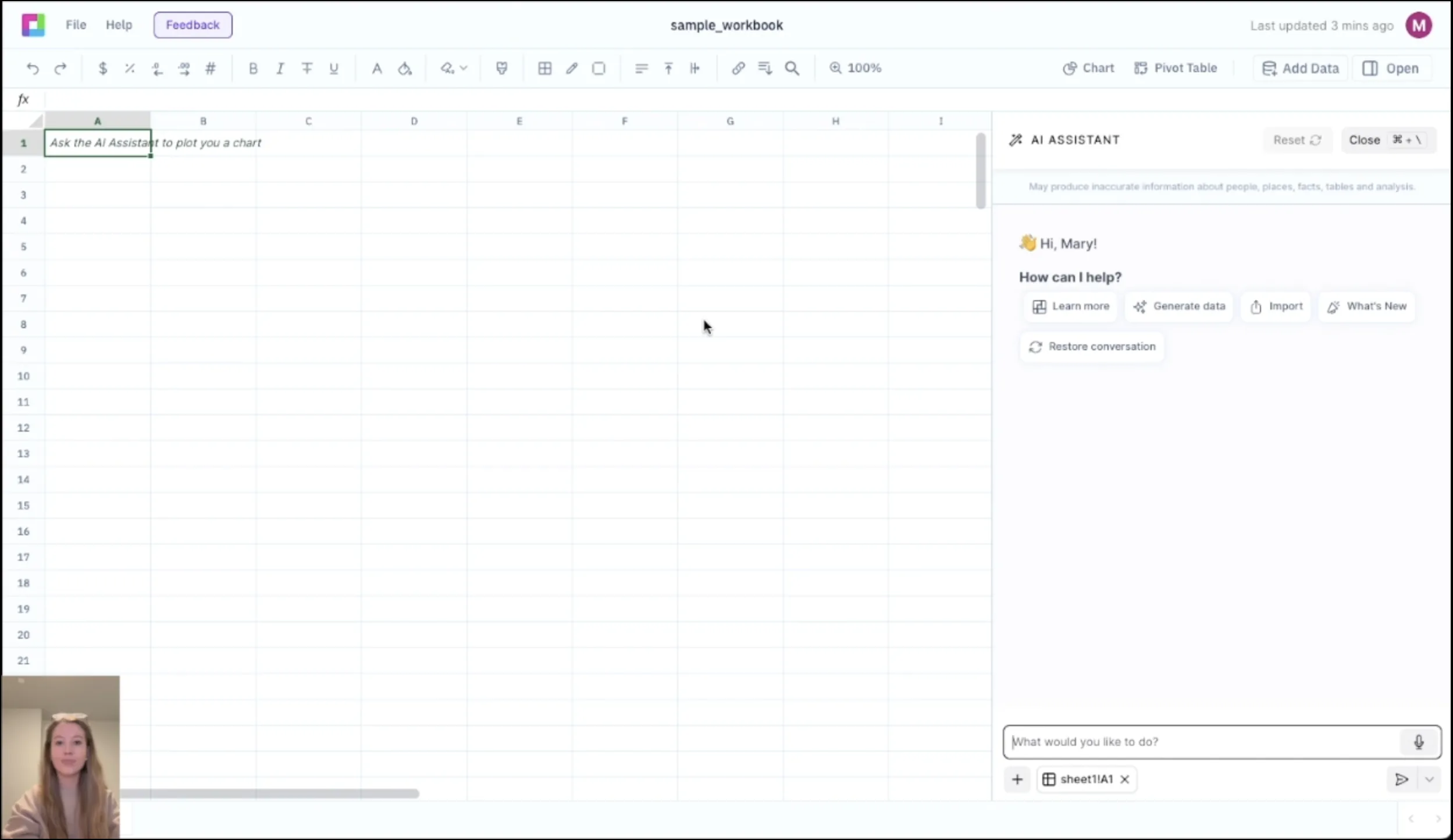Introduction
Discover the power of an innovative Price Comparison Excel Template Generator powered by Sourcetable, a revolutionary AI spreadsheet platform. This advanced tool combines Excel's functionality with ChatGPT's natural language processing capabilities, enabling users to create sophisticated spreadsheets through simple conversational inputs. In this guide, we'll explore how Sourcetable lets you generate a Price Comparison Excel template, which you can try it free.
Price Comparison Excel Template: Simplify Your Cost Analysis
A Price Comparison Excel template is a structured spreadsheet that enables users to analyze and compare prices across multiple vendors, products, or services. This essential business tool helps make informed purchasing decisions by organizing pricing data in a clear, systematic format.
Generate Custom Templates with Sourcetable
Sourcetable, an AI-powered spreadsheet platform, can automatically generate customized Price Comparison templates tailored to your specific needs. The platform creates comprehensive templates that include:
These templates feature automatic calculations, data validation rules, and conditional formatting to highlight the best deals and potential cost savings. Users can customize fields, add vendor-specific information, and include additional metrics for thorough price analysis.
Generate Custom Price Comparison Templates with Sourcetable
Sourcetable combines Excel's computational power with ChatGPT's natural language processing to create intelligent spreadsheets. Its AI-driven interface lets you build price comparison templates through simple conversational commands, eliminating complex formula writing.
Transform raw data into actionable insights with Sourcetable's automated chart generation and templating features. The platform understands natural language queries, allowing you to customize spreadsheets without technical expertise in Excel functions or formulas.
Streamline your price analysis workflow by leveraging Sourcetable's AI to instantly create, modify, and visualize comparison data. This innovative approach to spreadsheet management saves time while ensuring accuracy in your price tracking and analysis.
Benefits of Price Comparison Excel Templates & AI Generation
Price Comparison Template Advantages
Price comparison Excel templates streamline product and vendor analysis through organized data layouts and automated calculations. These templates enable businesses to track price variations, identify cost-saving opportunities, and make data-driven purchasing decisions. Built-in formulas automatically compute price differences, percentage variations, and potential savings across multiple suppliers.
Sourcetable's AI-Powered Template Creation
Sourcetable transforms Excel template creation through natural language processing. Users can describe their desired template structure in plain English, eliminating manual formatting and formula setup. The AI understands complex requirements and instantly generates customized price comparison sheets with proper formatting, calculations, and data validation rules.
This AI-powered approach reduces template development time from hours to minutes while ensuring accuracy and consistency. Business users can focus on analysis rather than spreadsheet mechanics, leading to faster decision-making and improved cost management strategies.
Price Comparison Excel Template Examples
Basic Price Comparison Templates
Generate simple side-by-side product price comparisons across multiple vendors. Include columns for product name, vendor, price, shipping cost, and total cost. Automatically calculate price differences and potential savings.
Advanced Cost Analysis Templates
Create detailed cost breakdowns with dynamic formulas. Compare unit prices, bulk discounts, and volume pricing using the formula . Track historical price changes and identify cost-saving opportunities.
Supplier Evaluation Templates
Build comprehensive supplier scorecards. Compare vendor prices alongside quality metrics, delivery times, and reliability scores. Generate weighted rankings based on customizable criteria to identify optimal suppliers.
E-commerce Price Monitoring
Monitor competitor pricing across multiple online platforms. Track price fluctuations, calculate market averages, and identify pricing trends. Set up automatic alerts for price changes that exceed specified thresholds.
Budget Planning Templates
Develop budget forecasts using historical price data. Compare projected costs across different scenarios and suppliers. Calculate potential savings and budget impact using automated formulas and data validation rules.
Price Comparison Template Use Cases
Frequently Asked Questions
What is a Price Comparison Excel template?
A Price Comparison Excel template is a spreadsheet tool that helps users compare prices, features, and specifications of different products or services side by side in an organized format.
What can you do with a Price Comparison template?
With a Price Comparison template, you can track product prices across different vendors, analyze price differences, monitor price changes over time, and make informed purchasing decisions by comparing features and costs in a structured format.
How can I generate a Price Comparison template?
You can easily generate a Price Comparison template using Sourcetable, an AI-powered spreadsheet platform. Simply use natural language commands in Sourcetable to create a customized template that meets your comparison needs in seconds.
Conclusion
Sourcetable's Price Comparison Excel Template Generator revolutionizes spreadsheet creation by combining Excel's functionality with ChatGPT's natural language processing. This powerful AI tool streamlines the process of analyzing pricing data, helping businesses make informed decisions efficiently.
The platform's intuitive interface eliminates complex formulas and manual template creation, making price comparison analysis accessible to users of all skill levels. Experience the future of spreadsheet automation and price analysis by trying Sourcetable today.
Recommended Excel Templates
Frequently Asked Questions
If you question is not covered here, you can contact our team.
Contact Us