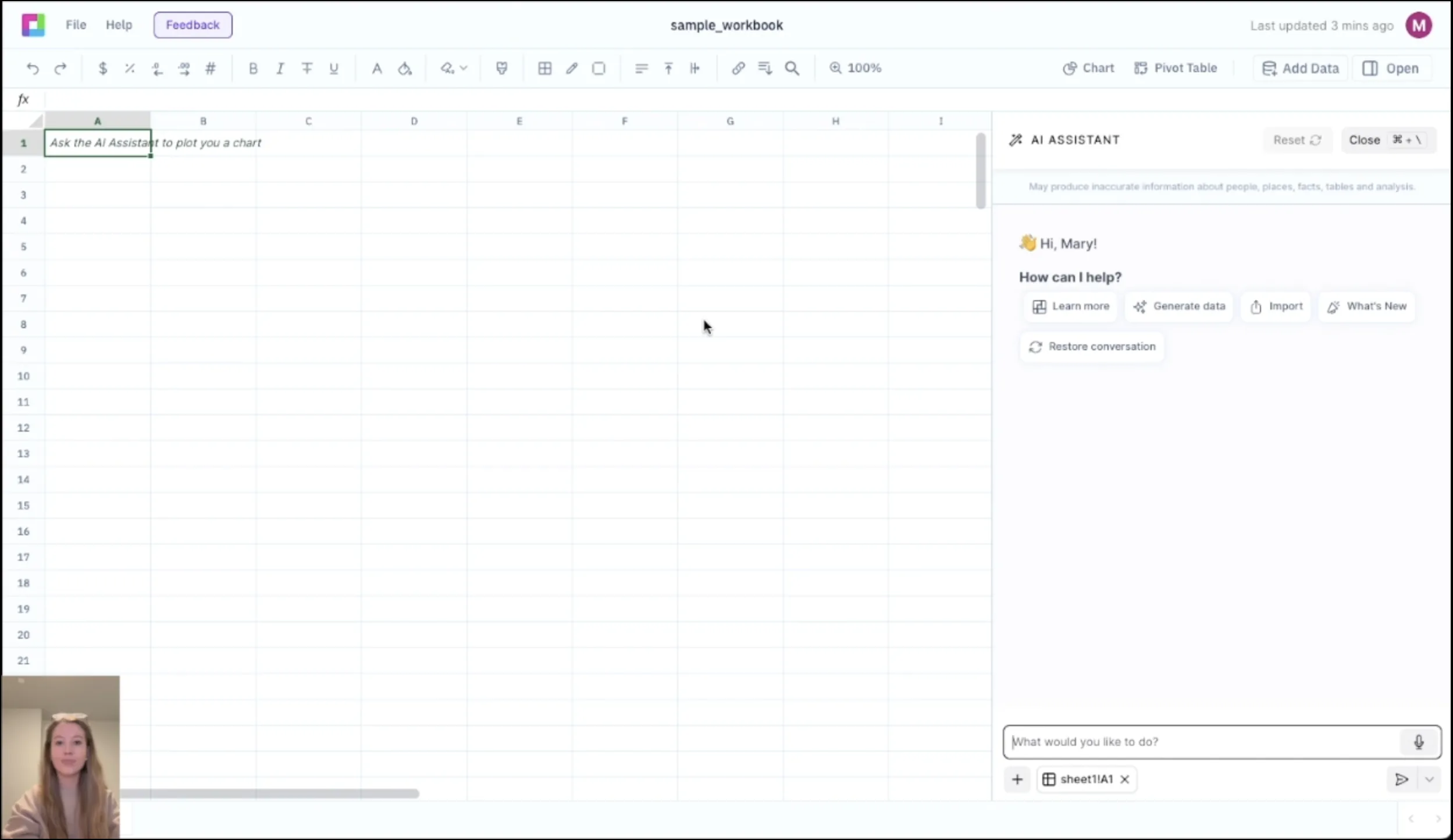Introduction
Create professional comparison spreadsheets effortlessly with Sourcetable's Comparison Excel Template Generator. This innovative tool combines Excel's functionality with ChatGPT's natural language processing capabilities, enabling quick and accurate spreadsheet creation without complex formulas or manual formatting.
In this guide, you'll discover how to generate comprehensive comparison templates through Sourcetable's AI platform.
Excel Comparison Template: Streamline Your Analysis
A Comparison Excel template is a pre-formatted spreadsheet designed to analyze and contrast different items, products, or data sets. This powerful tool helps users make informed decisions by organizing information in a structured, easy-to-read format.
Sourcetable, an AI-powered spreadsheet platform, can automatically generate customized comparison templates tailored to your specific needs. The platform eliminates manual template creation, saving time and ensuring consistency in your analysis.
Key Features Sourcetable Can Generate
Sourcetable creates comparison templates with essential elements including side-by-side analysis columns, weighted scoring systems, price comparison tables, feature checklists, and automated calculation formulas. The platform can incorporate conditional formatting, data validation rules, and interactive charts to enhance visualization.
Advanced templates may include ROI calculators (), multi-criteria decision matrices, and customizable rating systems. Sourcetable adapts these features based on your industry and comparison requirements.
Generate Custom Comparison Excel Templates with Sourcetable
Sourcetable combines Excel's power with ChatGPT's natural language processing to revolutionize spreadsheet creation. This AI-powered platform enables users to generate sophisticated Excel templates through simple conversational commands.
Build comparison templates instantly by describing your needs in plain English. Sourcetable's AI engine translates your requirements into perfectly formatted spreadsheets, complete with formulas, charts, and custom formatting.
Transform your spreadsheets into polished visualizations with Sourcetable's advanced charting capabilities. The platform automatically selects optimal chart types and styling based on your data, ensuring clear and impactful comparisons.
Key Benefits
Natural language inputs eliminate the need for complex Excel formulas or manual template design. Share and customize templates effortlessly while maintaining Excel compatibility across your organization.
Benefits of Using Comparison Excel Templates and Sourcetable
Advantages of Comparison Excel Templates
Comparison Excel templates streamline data analysis by providing pre-built structures for evaluating multiple options side by side. These templates eliminate manual formatting, reduce errors, and save significant time in decision-making processes. Built-in formulas and conditional formatting enable quick identification of key differences and optimal choices.
Sourcetable's AI-Powered Advantage
Sourcetable transforms spreadsheet creation through natural language processing, enabling users to generate comparison templates instantly. This AI-powered platform eliminates the need for manual Excel programming, reducing template creation time from hours to minutes. Users can customize layouts, add formulas, and modify formatting using simple conversational commands.
The platform's intuitive interface accelerates spreadsheet workflows by automatically implementing complex Excel functions through natural language requests. Sourcetable maintains spreadsheet functionality while removing technical barriers, making advanced comparison analysis accessible to users of all skill levels.
Sourcetable Comparison Excel Templates
Sales Performance Analysis
Compare monthly sales figures across different regions, products, or sales representatives. Track key metrics like revenue growth, market share, and customer acquisition costs to identify trends and opportunities for improvement.
Budget vs. Actual
Monitor financial performance by comparing budgeted amounts against actual spending. Calculate variances and analyze spending patterns to maintain fiscal responsibility and optimize resource allocation.
Product Price Comparison
Track competitor pricing across multiple products and markets. Analyze price differentials, profit margins, and market positioning to develop competitive pricing strategies.
Employee Performance Metrics
Compare individual and team performance metrics, including productivity rates, achievement of targets, and key performance indicators (KPIs). Generate insights for performance reviews and team optimization.
Investment Portfolio Analysis
Evaluate different investment options by comparing returns, risks, and other financial metrics. Calculate key ratios like ROI and risk-adjusted returns.
Comparison Excel Template Use Cases
Frequently Asked Questions
What is a Comparison Excel template?
A Comparison Excel template is a pre-designed spreadsheet format that allows users to analyze and compare different items, products, services, or data points side by side in a structured manner.
What can you do with a Comparison Excel template?
With a Comparison Excel template, you can create side-by-side comparisons of products, services, or data, evaluate different options using consistent criteria, and make informed decisions based on organized comparative analysis.
How can I generate a Comparison Excel template?
You can easily generate a Comparison Excel template using Sourcetable, an AI-powered spreadsheet platform. Simply use natural language to describe your comparison needs, and Sourcetable will automatically create a suitable template in seconds.
Conclusion
Sourcetable's Comparison Excel Template Generator revolutionizes spreadsheet creation by combining Excel's functionality with ChatGPT's natural language processing. This powerful tool streamlines the process of comparing products, services, or data sets through intuitive AI-driven commands.
By eliminating manual template creation, users save time and ensure consistency in their comparative analyses. The AI-powered platform generates professional-grade spreadsheets that maintain Excel's computational power while adding the simplicity of natural language inputs.
Experience the future of spreadsheet creation and start generating your own comparison templates at Try Sourcetable Now.
Frequently Asked Questions
If you question is not covered here, you can contact our team.
Contact Us