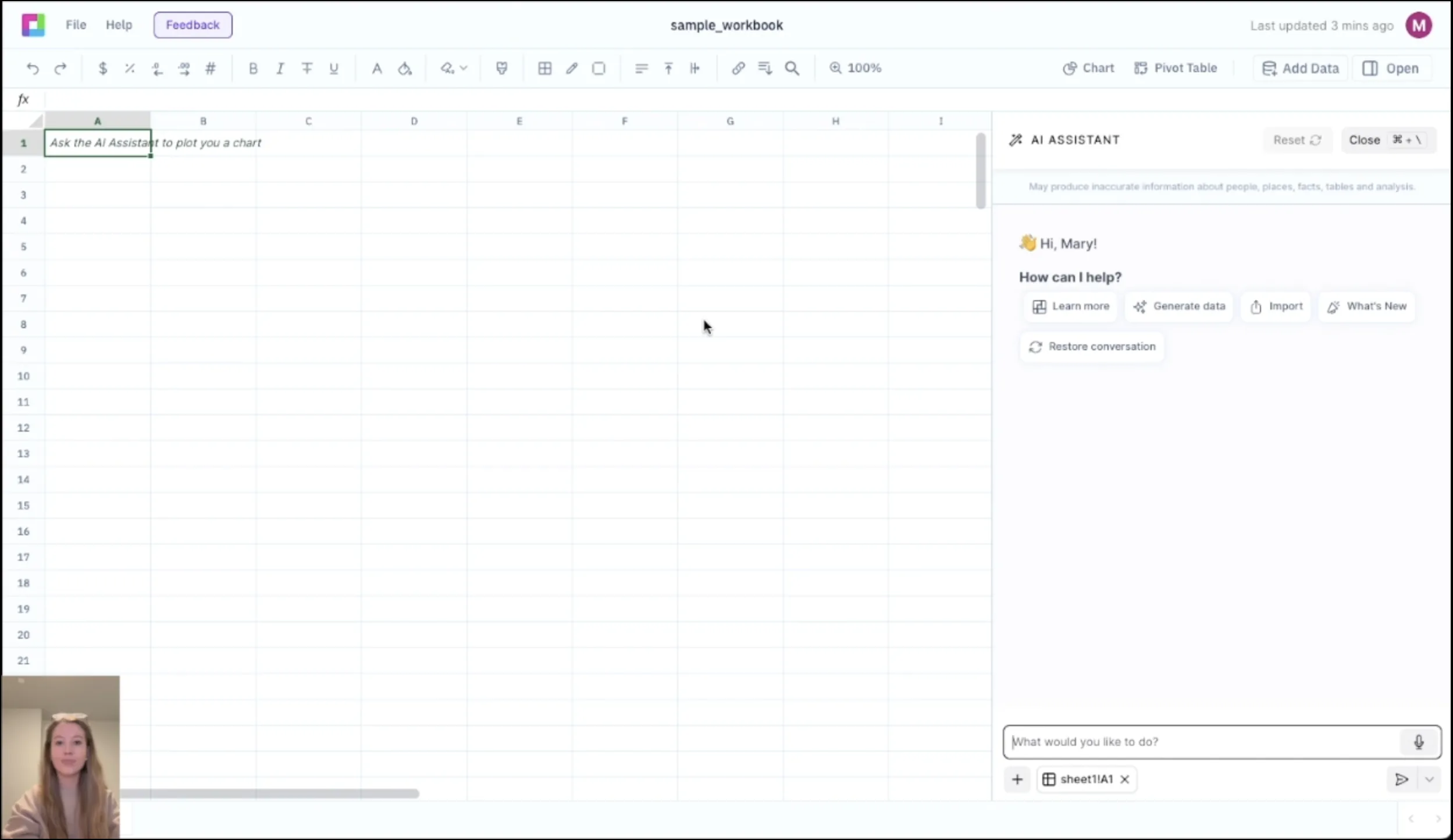Introduction
Generate professional pricing templates effortlessly with Sourcetable's AI-powered Excel Template Generator. This innovative tool combines the analytical capabilities of Excel with ChatGPT's natural language processing, enabling users to create comprehensive pricing spreadsheets through simple conversational commands. Let's explore how Sourcetable helps you generate customized Pricing Excel templates, which you can try it free.
Pricing Excel Template: Your Dynamic Pricing Tool
A Pricing Excel template is a pre-built spreadsheet that helps businesses calculate, analyze, and manage their pricing strategies. These templates streamline pricing decisions by incorporating essential formulas, data structures, and automated calculations.
Sourcetable, an AI-powered spreadsheet platform, can generate customized Pricing templates tailored to your business needs. The platform creates comprehensive templates that include:
Key Template Components
• Cost-plus pricing calculations ()
• Competitor price analysis matrices
• Dynamic pricing models
• Profit margin calculators
• Volume discount structures
• Market segmentation pricing
• Break-even analysis tools
• Price elasticity formulas
• Multi-currency conversion tables
These AI-generated templates feature automated data validation, custom formatting, and built-in visualization tools. They integrate seamlessly with existing pricing data and can adapt to various business models and industries.
Generate Custom Pricing Templates with Sourcetable
Sourcetable merges Excel's computational power with ChatGPT's natural language processing to revolutionize spreadsheet creation. Use simple commands to build sophisticated pricing templates that match your exact specifications.
Create complex pricing models effortlessly by describing your needs in plain English. Sourcetable's AI understands business logic and automatically generates the appropriate formulas, from basic calculations to advanced multi-tier pricing structures.
Convert your pricing data into professional visualizations instantly. Whether you need comparison charts, pricing tiers, or dynamic dashboards, Sourcetable transforms your spreadsheets into compelling visual assets that drive decision-making.
Key Benefits
Skip the manual template building and formula writing. Sourcetable's AI handles the technical details while you focus on strategy. Your custom pricing templates are ready in minutes, not hours.
Benefits of Using a Pricing Excel Template and Sourcetable
Advantages of Pricing Excel Templates
Pricing Excel templates streamline cost analysis and pricing strategy development. These pre-built frameworks eliminate manual spreadsheet creation, reducing errors and saving valuable time. With built-in formulas and structured layouts, they ensure consistent pricing calculations across products or services.
Professional templates include essential pricing components like cost-plus pricing (), competitor analysis, and profit margin calculations (). They also facilitate dynamic pricing adjustments and scenario planning for market fluctuations.
Sourcetable: AI-Powered Template Generation
Sourcetable transforms spreadsheet creation through natural language processing. Users can generate customized pricing templates instantly by describing their requirements in plain English, eliminating the need for manual Excel programming or formula writing.
This AI-powered platform accelerates template development by automatically implementing complex pricing calculations, conditional formatting, and data validation rules. It maintains Excel compatibility while offering faster, more intuitive spreadsheet creation through conversational commands.
Sourcetable Pricing Excel Template Examples
Cost-Plus Pricing Templates
Generate cost-plus pricing models that automatically calculate selling prices by adding markup percentages to production costs. Define custom markup rates for different product categories and instantly see profit margins with built-in formulas like .
Dynamic Pricing Templates
Create pricing templates that adjust automatically based on market conditions, competitor prices, and demand fluctuations. Set rules for price elasticity and see real-time updates as variables change.
Subscription Pricing Models
Build recurring revenue models with templates designed for subscription-based businesses. Calculate monthly recurring revenue (MRR), annual recurring revenue (ARR), and customer lifetime value (CLV) using automated formulas.
Tiered Pricing Calculators
Design volume-based pricing models with automatic tier calculations. Set quantity breakpoints and corresponding discounts to optimize pricing strategies for bulk purchases and enterprise clients.
Value-Based Pricing Templates
Develop sophisticated pricing models based on perceived customer value. Include variables for market positioning, brand premium, and customer willingness to pay with dynamic adjustment capabilities.
Excel Pricing Template Use Cases
Frequently Asked Questions
What is a Pricing Excel template?
A Pricing Excel template is a pre-formatted spreadsheet designed to help businesses calculate and manage their pricing strategies, typically including formulas, calculations, and formatting for product costs, markup, discounts, and profit margins.
What can you do with a Pricing Excel template?
With a Pricing Excel template, you can calculate product costs, set profit margins, analyze pricing strategies, manage discounts, track pricing changes, and generate price lists for different customer segments or markets.
How can you generate a Pricing Excel template?
You can easily generate a Pricing Excel template using Sourcetable, an AI-powered spreadsheet platform. Simply describe your pricing needs in natural language, and Sourcetable will automatically create a customized template with the necessary formulas and formatting in seconds.
Conclusion
Sourcetable's Pricing Excel Template Generator revolutionizes spreadsheet creation by combining Excel's functionality with ChatGPT's natural language processing. This AI-powered tool simplifies complex pricing calculations and template design, making it accessible to users of all skill levels.
Create professional pricing templates effortlessly by describing your needs in plain English. Whether you're calculating product margins, service rates, or tiered pricing structures, Sourcetable streamlines the process. Experience the future of spreadsheet creation at Try Sourcetable Now.
Recommended Excel Templates
Sourcetable Frequently Asked Questions
How do I analyze data?
To analyze spreadsheet data, just upload a file and start asking questions. Sourcetable's AI can answer questions and do work for you. You can also take manual control, leveraging all the formulas and features you expect from Excel, Google Sheets or Python.
What data sources are supported?
We currently support a variety of data file formats including spreadsheets (.xls, .xlsx, .csv), tabular data (.tsv), JSON, and database data (MySQL, PostgreSQL, MongoDB). We also support application data, and most plain text data.
What data science tools are available?
Sourcetable's AI analyzes and cleans data without you having to write code. Use Python, SQL, NumPy, Pandas, SciPy, Scikit-learn, StatsModels, Matplotlib, Plotly, and Seaborn.
Can I analyze spreadsheets with multiple tabs?
Yes! Sourcetable's AI makes intelligent decisions on what spreadsheet data is being referred to in the chat. This is helpful for tasks like cross-tab VLOOKUPs. If you prefer more control, you can also refer to specific tabs by name.
Can I generate data visualizations?
Yes! It's very easy to generate clean-looking data visualizations using Sourcetable. Simply prompt the AI to create a chart or graph. All visualizations are downloadable and can be exported as interactive embeds.
What is the maximum file size?
Sourcetable supports files up to 10GB in size. Larger file limits are available upon request. For best AI performance on large datasets, make use of pivots and summaries.
Is this free?
Yes! Sourcetable's spreadsheet is free to use, just like Google Sheets. AI features have a daily usage limit. Users can upgrade to the pro plan for more credits.
Is there a discount for students, professors, or teachers?
Currently, Sourcetable is free for students and faculty, courtesy of free credits from OpenAI and Anthropic. Once those are exhausted, we will skip to a 50% discount plan.
Is Sourcetable programmable?
Yes. Regular spreadsheet users have full A1 formula-style referencing at their disposal. Advanced users can make use of Sourcetable's SQL editor and GUI, or ask our AI to write code for you.