
Master sector rotation strategies with our comprehensive Excel template designed for tactical asset allocation. This professional-grade tool tracks sector momentum, calculates relative strength indicators, and provides automated rebalancing recommendations to help you capitalize on market rotation cycles.
Everything you need to implement effective sector rotation strategies in one comprehensive template.
Momentum Tracking
Advanced momentum indicators including RSI, MACD, and custom momentum scores to identify sector strength trends and rotation opportunities.
Relative Strength Analysis
Compare sector performance against market benchmarks with automated relative strength calculations and ranking systems.
ETF Performance Dashboard
Track sector ETF performance with real-time data integration, historical comparisons, and visual performance rankings.
Allocation Recommendations
Automated tactical allocation suggestions based on momentum signals, relative strength, and customizable risk parameters.
Risk Management Tools
Built-in position sizing, correlation analysis, and drawdown tracking to manage portfolio risk during sector rotations.
Rebalancing Alerts
Automated alerts and recommendations for portfolio rebalancing based on sector momentum shifts and allocation targets.
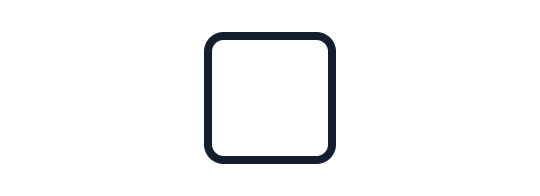
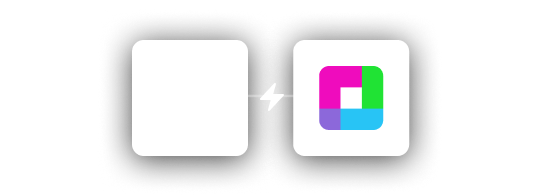
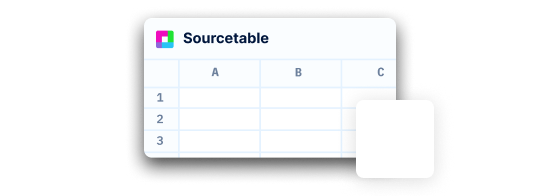
See how finance professionals use sector rotation analysis to enhance portfolio performance.
Try for freeOur sector rotation template goes beyond basic performance tracking to provide institutional-grade analysis tools. The momentum indicator system combines multiple technical signals to identify sector strength and weakness patterns.
The relative strength analysis framework compares each sector's performance against the broader market using rolling correlation analysis and beta-adjusted returns. This helps identify sectors that are genuinely outperforming versus those simply benefiting from market-wide momentum.
ETF-Based Implementation Strategy
The template is specifically designed for ETF-based sector rotation strategies, providing ticker mapping for major sector ETFs and automated performance calculations. You can easily switch between different ETF providers or create custom sector baskets.
Risk management features include position sizing based on volatility, correlation analysis to avoid over-concentration, and drawdown tracking to monitor strategy performance during market stress periods.
Frequently Asked Questions
What sector ETFs does the template support?
The template supports all major sector ETFs including technology, healthcare, financials, energy, utilities, consumer discretionary, consumer staples, industrials, materials, and real estate. You can easily customize the ETF list for your preferred providers.
How often should I update the sector rotation analysis?
For optimal results, update the analysis weekly or bi-weekly. The momentum indicators work best with consistent data updates, and most tactical allocation strategies benefit from regular monitoring rather than daily trading.
Can I backtest sector rotation strategies with this template?
Yes, the template includes backtesting capabilities with historical performance analysis. You can test different momentum parameters, allocation rules, and rebalancing frequencies to optimize your strategy.
What data sources work with the template?
The template accepts data from various sources including Yahoo Finance, Bloomberg, and manual entry. Sourcetable's data integration capabilities make it easy to connect live data feeds for real-time analysis.
How does the risk management system work?
The risk management system includes position sizing based on volatility, correlation analysis to prevent over-concentration, stop-loss recommendations, and drawdown tracking. All parameters are customizable based on your risk tolerance.
Is the template suitable for different portfolio sizes?
Absolutely. The template scales from individual portfolios to institutional funds. Position sizing and allocation recommendations adjust automatically based on your portfolio size and risk parameters.
Enhance Your Investment Analysis
Connect your most-used data sources and tools to Sourcetable for seamless analysis.




