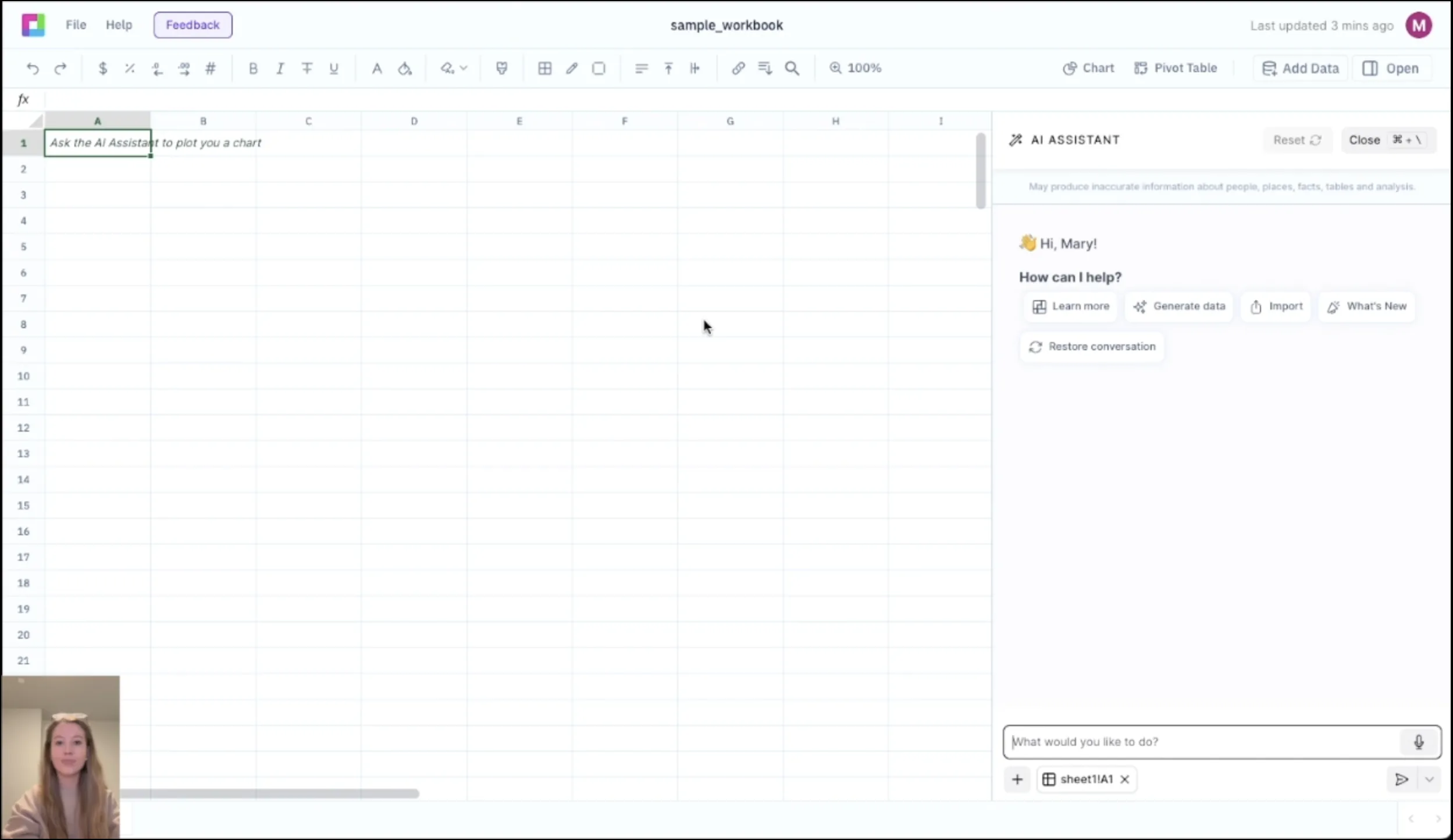Introduction
Generating 1099 Pay Stubs efficiently is crucial for businesses managing independent contractors. A well-designed Excel template streamlines this process, ensuring accurate documentation of contractor payments and tax information. This comprehensive guide introduces Sourcetable's 1099 Pay Stub Excel Template Generator, an innovative solution that combines AI technology with spreadsheet functionality.
Sourcetable merges Excel's computational power with ChatGPT's natural language processing, enabling users to create custom spreadsheets through simple conversational commands. We'll explore how Sourcetable's AI solution lets you generate a 1099 Pay Stub Excel template.
1099 Pay Stub Excel Template: A Complete Guide
A 1099 Pay Stub Excel template is a customizable spreadsheet designed for independent contractors and freelancers to track their earnings, deductions, and tax obligations. This template helps self-employed individuals maintain accurate financial records and prepare for tax season.
Generate Custom 1099 Pay Stubs with Sourcetable
Sourcetable, an AI-powered spreadsheet platform, can automatically generate personalized 1099 Pay Stub templates. The system creates comprehensive templates that include essential components like gross earnings, business expenses, quarterly tax estimates, and net income calculations.
Key elements Sourcetable can include in your customized template:- Contractor's personal and business information- Payment details and invoice numbers- Year-to-date earnings tracker- Self-employment tax calculator - Quarterly estimated tax payment schedule- Business expense categories- Mileage and travel expense logs- 1099-NEC income summary
Create Custom 1099 Pay Stub Templates with Sourcetable
Sourcetable revolutionizes 1099 pay stub creation by combining Excel's computational power with ChatGPT's natural language processing. This AI-powered spreadsheet tool lets you generate customized templates through simple conversation.
Build your pay stub template by describing your needs in plain English. Sourcetable automatically creates the necessary formulas, formats cells, and structures your data. Watch as and other calculations update instantly.
Transform your pay stub data into professional visualizations with a single command. Sourcetable's AI understands complex spreadsheet operations, ensuring accurate calculations while maintaining IRS compliance for independent contractors.
Benefits of 1099 Pay Stub Excel Templates & Sourcetable Generation
Advantages of 1099 Pay Stub Excel Templates
1099 Pay Stub Excel templates streamline income tracking for independent contractors and freelancers. These templates automatically calculate gross earnings, deductions, and net pay using pre-built formulas: . They provide standardized documentation for loan applications, rental agreements, and tax preparation.
Generate Pay Stubs Faster with Sourcetable
Sourcetable's AI-powered platform transforms natural language commands into Excel actions, eliminating manual template creation. Users can generate professional 1099 pay stub templates instantly, customize formulas through conversational inputs, and modify layouts without Excel expertise. This automation reduces errors and saves valuable time for independent contractors managing their financial records.
Examples of 1099 Pay Stub Excel Templates in Sourcetable
Basic 1099 Contractor Pay Stub
The basic 1099 contractor template includes essential fields for contractor name, tax ID, payment date, gross earnings, and deductions. This template calculates net pay using the formula , providing clear payment documentation for independent contractors.
Detailed Expense Tracking Template
A comprehensive template featuring categories for business expenses, mileage tracking, and materials cost. It automatically sums expenses and calculates tax deductions, helping contractors maintain accurate financial records for tax season.
Multi-Project Payment Template
Designed for contractors managing multiple projects, this template breaks down earnings by project, tracks completion percentages, and calculates payments based on milestone achievements. It includes separate sections for retainer fees and project-specific expenses.
Annual Summary Template
This yearly overview template consolidates monthly payments, expenses, and tax withholdings. It generates year-end summaries for tax reporting and provides quarterly earning comparisons for financial planning.
1099 Pay Stub Template Use Cases
Freelance Income Tracking |
Independent contractors use this template to track payments from multiple clients, calculate quarterly tax obligations, and maintain accurate income records for tax season. |
Contract Work Documentation |
Project-based workers utilize the template to document payments, track project completion dates, and generate professional payment records for accounting purposes. |
Small Business Payment Processing |
Small business owners implement the template to process payments for subcontractors, maintain payment histories, and prepare year-end 1099 forms efficiently. |
Self-Employment Record Keeping |
Self-employed professionals leverage the template to monitor income streams, calculate self-employment tax, and prepare documentation for loan applications or financial audits. |
Frequently Asked Questions
What is a 1099 Pay Stub Excel template?
A 1099 Pay Stub Excel template is a spreadsheet document designed to help independent contractors and freelancers track their earnings, deductions, and tax withholdings, similar to how a W-2 employee receives a traditional pay stub.
What can you do with a 1099 Pay Stub template?
With a 1099 Pay Stub template, you can record and calculate your earnings, track business expenses, monitor tax withholdings, and maintain organized financial records for tax reporting and personal bookkeeping purposes.
How can I generate a 1099 Pay Stub template?
You can quickly generate a 1099 Pay Stub template using Sourcetable, an AI-powered spreadsheet platform. Sourcetable allows you to create professional templates using natural language commands, making it faster and easier than building one from scratch in traditional Excel.
Conclusion
Generating 1099 Pay Stubs in Excel becomes effortless with Sourcetable's AI-powered template generator. This innovative solution combines Excel's functionality with ChatGPT's natural language processing, streamlining the creation of accurate contractor payment records. Experience the future of spreadsheet automation and try Sourcetable today.
Recommended Excel Templates
Connect your most-used data sources and tools to Sourcetable for seamless analysis.
Frequently Asked Questions
If your question is not covered here, you can contact our team.
Contact Us