
Value Investing Made Simple
Picture this: You're sitting in your office, coffee in hand, trying to figure out if that stock everyone's talking about is actually worth buying. The market's screaming "hot tip," but your gut says "show me the numbers." Sound familiar?
Welcome to the world of fundamental analysis, where patient investors separate wheat from chaff using cold, hard math. Our Stock Valuation Model Excel Template brings Warren Buffett-style value investing principles to your fingertips, complete with DCF analysis, P/E ratio calculations, and comparable company analysis.
No more guessing games. No more following the herd. Just solid, data-driven investment decisions that would make even the Oracle of Omaha proud.
Professional-grade valuation tools that transform complex financial modeling into actionable insights
Discounted Cash Flow (DCF) Model
Calculate intrinsic value using future cash flow projections with multiple growth scenarios and terminal value calculations
P/E Ratio Calculator
Compare price-to-earnings ratios across time periods and industry benchmarks to identify undervalued opportunities
Comparable Company Analysis
Benchmark your target stock against similar companies using key valuation multiples and financial metrics
Intrinsic Value Dashboard
Visual summary of all valuation methods with clear buy/sell/hold recommendations based on margin of safety
Sensitivity Analysis
Test how changes in key assumptions affect your valuation with built-in scenario modeling tools
Financial Ratio Suite
Complete set of profitability, liquidity, and efficiency ratios for comprehensive fundamental analysis
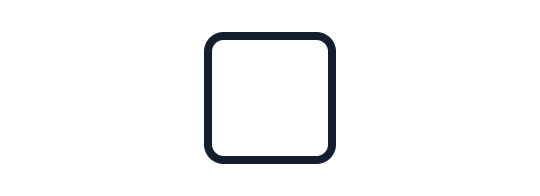
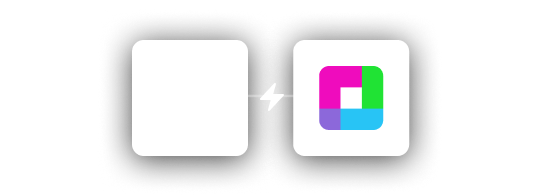
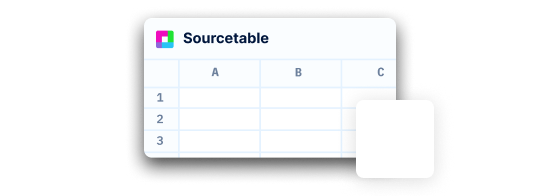
Warren Buffett's Timeless Investment Wisdom
The greatest investors of all time share one common trait: they buy stocks like they're buying entire businesses. They don't care about daily price movements or hot tips from cable TV. They care about intrinsic value.
Our template embodies these time-tested principles:
Remember: The stock market is a voting machine in the short run, but a weighing machine in the long run. Our template helps you focus on the weight, not the votes.
Your First Stock Valuation in 30 Minutes
Ready to put theory into practice? Here's how to get started with your first valuation:
Remember: Your first valuation won't be perfect, and that's okay. The goal is to develop a systematic approach to investment analysis that improves with practice.
Frequently Asked Questions
If you question is not covered here, you can contact our team.
Contact Us



