
The Ultimate Earnings Tracking System
Picture this: earnings season approaches, and while others scramble through scattered reports and manual calculations, you're armed with a comprehensive tracking system that automatically calculates EPS growth rates, identifies earnings surprises, and tracks quarterly trends with surgical precision.
This isn't just another spreadsheet—it's your competitive edge in fundamental analysis. Whether you're managing a portfolio, conducting due diligence, or preparing investment recommendations, this earnings tracker transforms raw quarterly data into actionable insights.
Comprehensive EPS Tracking
Monitor diluted EPS, basic EPS, and adjusted earnings with automatic growth rate calculations and trend analysis across multiple quarters.
Revenue Growth Analysis
Track quarterly revenue progression with year-over-year comparisons, seasonal adjustments, and segment breakdowns for complete revenue visibility.
Earnings Surprise Detection
Automatically calculate consensus vs. actual variance, track surprise history, and identify patterns in earnings beats and misses.
Quarterly Comparison Tools
Side-by-side quarterly comparisons with customizable metrics, percentage changes, and visual trend indicators for quick analysis.
Automated Calculations
Built-in formulas for growth rates, margins, ratios, and key financial metrics that update automatically as you enter new data.
Visual Dashboards
Interactive charts and graphs showing earnings trends, revenue patterns, and surprise history for immediate insights.
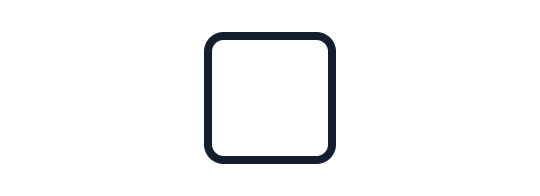
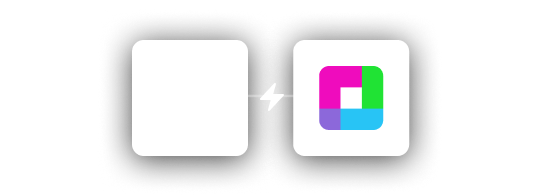
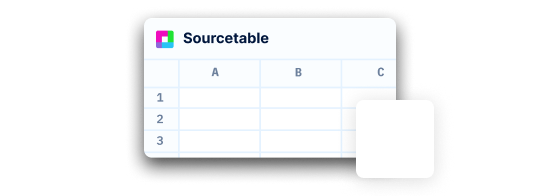
Advanced Earnings Analysis Capabilities
Beyond basic tracking, this template offers sophisticated analysis tools that professional analysts rely on for comprehensive earnings evaluation.
Earnings Quality Assessment
Evaluate earnings quality through multiple lenses: operating vs. non-operating income, cash flow correlation, and one-time item adjustments. The template automatically flags potential red flags in earnings composition.
Seasonal Adjustment Tools
Account for seasonal business patterns with built-in adjustment calculations that normalize quarterly results for more accurate trend analysis and year-over-year comparisons.
Guidance Tracking System
Monitor management guidance changes over time, track accuracy of forward-looking statements, and assess the reliability of company projections through historical performance analysis.
Peer Comparison Framework
Compare earnings performance against industry peers with standardized metrics, relative growth rates, and competitive positioning analysis that highlights outperformers and laggards.
Expand Your Financial Analysis Toolkit
Frequently Asked Questions
If you question is not covered here, you can contact our team.
Contact Us



