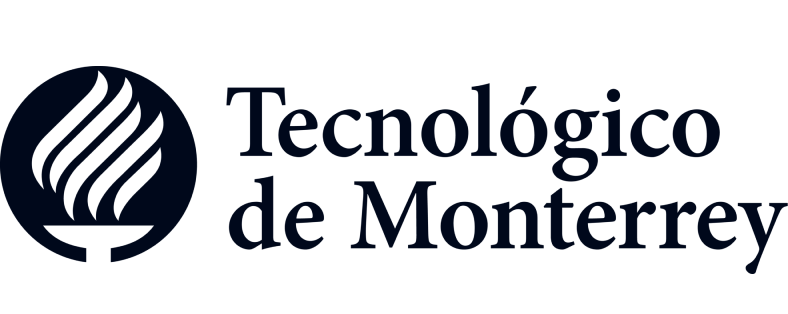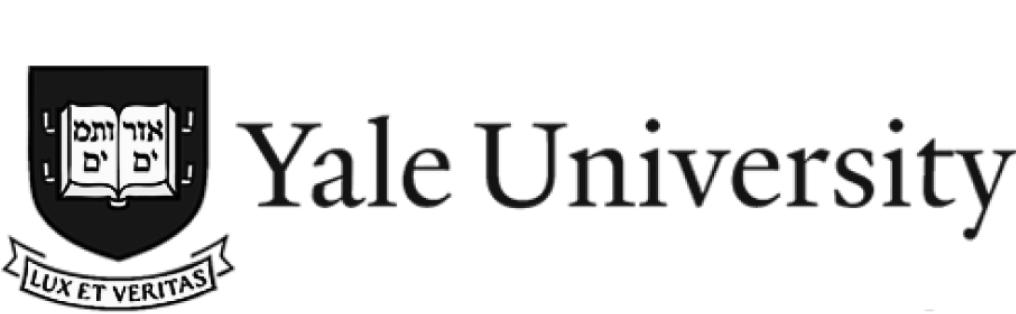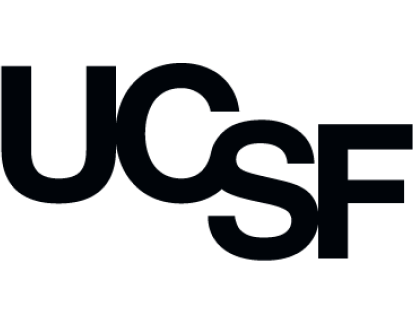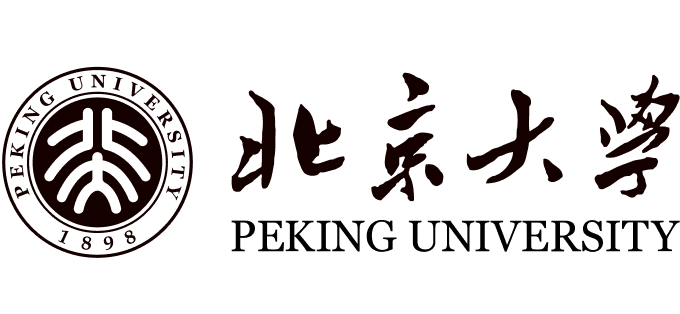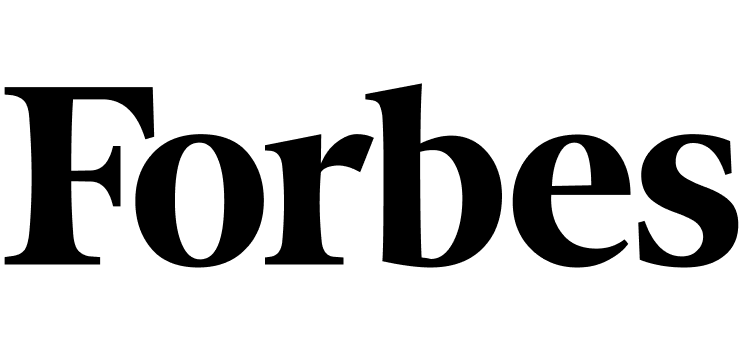The AI Spreadsheet
Built to make you extraordinarily productive,
Sourcetable is the best way to vibe with AI
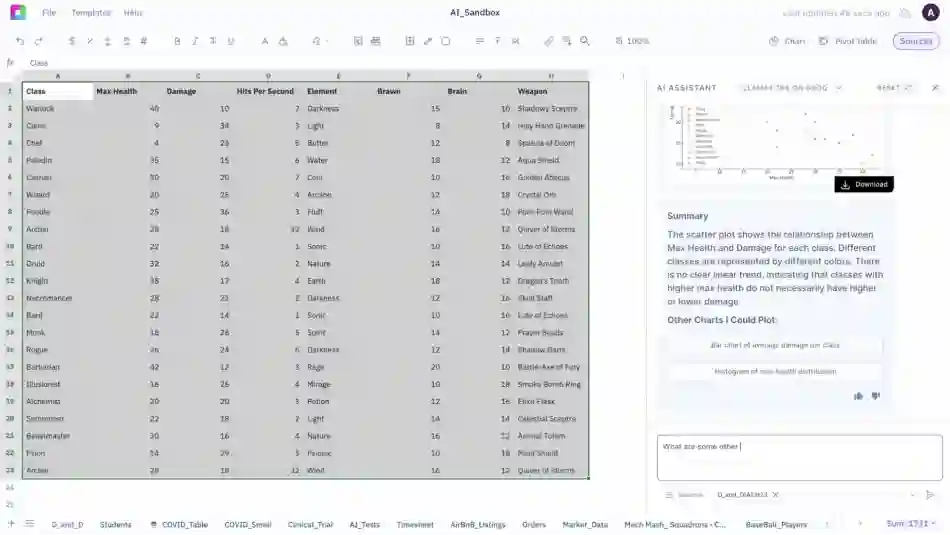

Trusted by students and professors at
Excel + ChatGPT + Python
=
The last spreadsheet you’ll ever need
Get Insights
Ask questions in plain English, generate charts instantly, use Python for custom logic, and tap into built-in research tools for deeper insights.

Visualizations
Turn data into charts & graphs instantly. Sourcetable helps you explore trends, uncover patterns, and present insights, automatically or on your terms.

Manipulate Data
Clean, shape, and structure data with AI, formulas, or code. Sourcetable helps you go from raw input to ready-to-use datasets in seconds.

Data Science
Sourcetable fuses AI smarts with Python’s full analytical power, so you can clean, query, model, and visualize data without switching tools or writing a single line of code. It’s everything you need, right where you need it.

Your job, just way easier
Sourcetable is a tool that helps you get the most out of your data. It's like having a personal assistant that can help you with your data needs.
-
Finance
Build financial models and analyze market data. Get instant insights for investment decisions and financial reporting.
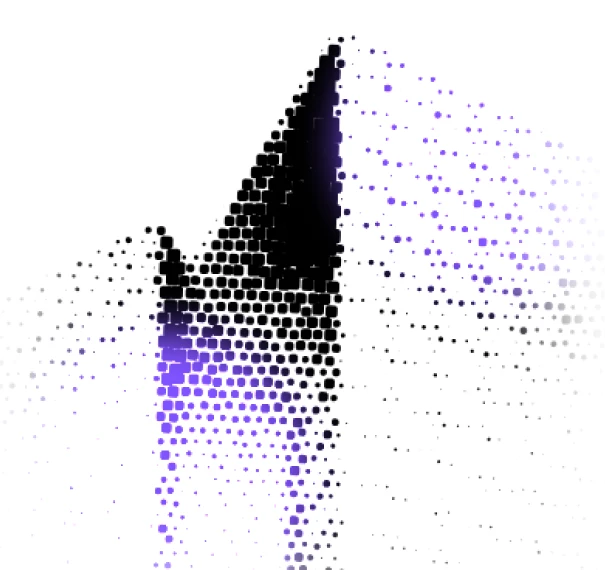
-
Data Science
Clean datasets and run statistical analysis. Perfect for data scientists working with complex data structures.
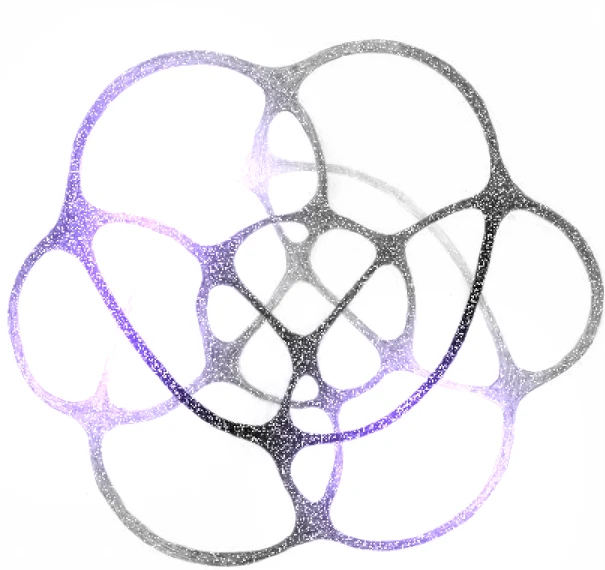
-
Business
Transform business metrics into actionable insights. Make data-driven decisions faster and with confidence.
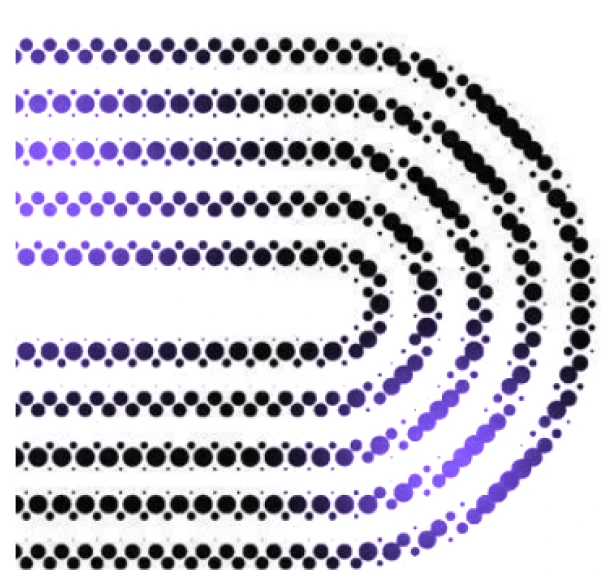
-
Scientific Research
Process experimental data and analyze research results. Generate visualizations and uncover patterns in your findings.
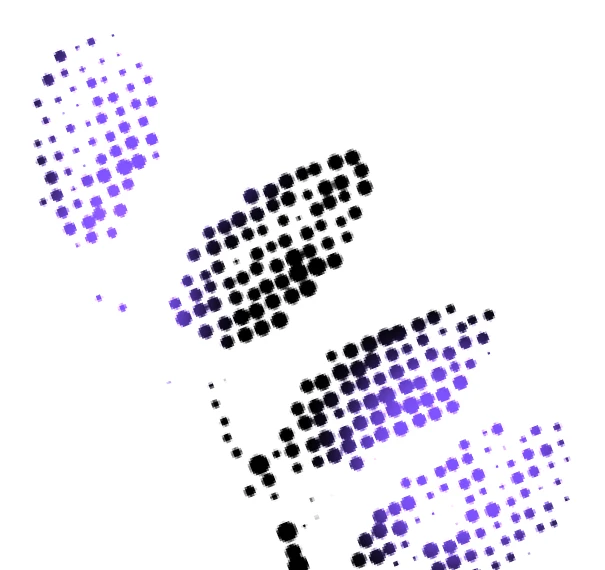
-
Marketing
Analyze campaign performance and customer behavior. Optimize your marketing strategy using data-driven recommendations.
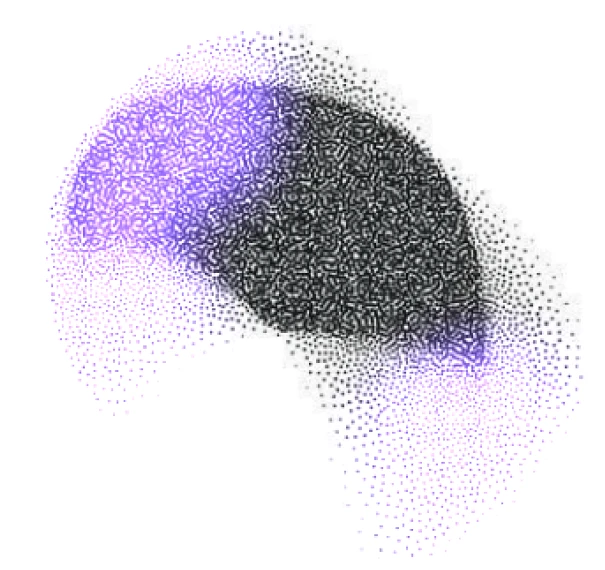
-
Education
Grade assignments and analyze student performance. Create teaching materials and track academic progress effortlessly.

What else can Sourcetable do?

Frequently Asked Questions
If you question is not covered here, you can contact our team.
Contact UsHow do I analyze data?
What data sources are supported?
What data science tools are available?
Can I analyze spreadsheets with multiple tabs?
Can I generate data visualizations?
What is the maximum file size?
Is this free?
Is there a discount for students, professors, or teachers?
Is Sourcetable programmable?